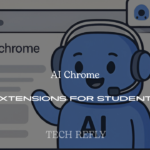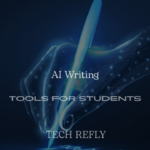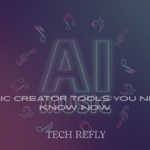Meta Description: Discover the ultimate guide to the best AI interior design apps in 2025. Detailed features, comparisons, pricing breakdown, and expert picks to help you redesign your home smarter and faster.
Check Out “When Did Windows 11 Come Out? A Complete Guide to Release, Features, and Best Tips“
Gone are the days when you had to hire expensive interior designers or learn complex design software. Thanks to Artificial Intelligence (AI), modern apps can now help you design your home, plan spaces, and visualize complete transformations — all in a few clicks.

In this detailed guide, you’ll find out:
- ✅ Which AI interior design apps are dominating in 2025
- ✅ Best options for beginners, professionals, and casual home users
- ✅ Features, pricing, pros and cons in a simple breakdown
- ✅ FAQs answering common questions about AI in home design
- ✅ Final expert recommendations
List of Best AI Interior Design Apps (2025 Edition)
1. Planner 5D
Key Features:
- AI Smart Layout Generator
- 2D & 3D room planning options
- Augmented Reality (AR) mode for live visualizations
- 5000+ furniture models and design elements
- Pre-made design templates for every room
Pros:
- Easiest tool for beginners and non-designers
- AR feature lets you walk inside your design using a phone
- Smooth performance on Android, iOS, and Web
- Free version has decent features
Cons:
- Some premium designs are paid
- HD renders require premium subscription
Pricing:
- Free basic version
- Premium starts from $9.99/month
Best For: Beginners, DIY home renovators, small project enthusiasts.
2. Houzz Pro
Key Features:
- AI-powered Mood Boards for style prediction
- 3D floor planning and walk-through tools
- Huge catalog of real-world products linked to e-commerce
- CRM features for professional designers (client management, invoices, proposals)
- AI-enhanced room inspirations
Pros:
- All-in-one tool for professional designers
- Allows direct product purchases
- Project management integrated with design
Cons:
- Learning curve for new users
- Expensive for casual users
Pricing:
- Professional plans from $65/month
- Annual discount available
Best For: Professionals, interior design agencies, freelancers handling client projects.
3. Homestyler
Key Features:
- Simple drag-and-drop 3D design system
- AI-powered auto-furnishing and style recommendations
- AR Mode to test designs in your own room
- Huge online community with shared designs
- Realistic rendering with photorealistic results
Pros:
- Extremely beginner-friendly
- Very affordable pro version
- Active community for ideas
- Quick mockups within minutes
Cons:
- Watermark in free version renders
- 4K rendering costs extra
Pricing:
- Free version
- Pro plans starting at $4.90/month
Best For: Homeowners, casual design lovers, renters.
4. RoomGPT
Key Features:
- AI turns your uploaded room photo into multiple styles instantly
- Themes include Modern, Scandinavian, Industrial, Classic, Minimalist
- No design skills required—just upload and get results
- Before/After transformation view
Pros:
- Fastest way to redesign your room visually
- No need to measure or plan anything
- Unique AI image-based transformation
Cons:
- Can’t do detailed floor planning
- Pay-per-use model gets costly on volume
Pricing:
- Free limited trial (1–2 images)
- From $3.99/image afterward
Best For: Instant room makeover previews without any technical skills.
5. Live Home 3D
Key Features:
- AI-guided smart assistant
- Detailed 2D blueprints and 3D home tours
- VR compatibility (Oculus, HTC Vive support)
- Export HD video walkthroughs
- Advanced multi-floor house designs
Pros:
- Perfect for VR lovers and professional-level projects
- Affordable one-time purchase
- Ultra-realistic visuals
Cons:
- Learning curve, especially for VR features
- Needs good hardware for smooth VR
Pricing:
- One-time payment starting $19.99
- Free limited version available
Best For: VR enthusiasts, architecture students, and professionals who need high realism.
Quick Comparison Table
| App | Best For | AR/VR Support | Platform | Pricing |
| Planner 5D | Beginners & DIY | AR | Android, iOS, Web | Free, $9.99/month premium |
| Houzz Pro | Professionals & Agencies | AR | Android, iOS, Web | From $65/month |
| Homestyler | Homeowners & Renters | AR | Android, iOS, Web | Free, $4.90/month premium |
| RoomGPT | Quick Transformations | No AR/VR | Web | Free trial, $3.99 per image |
| Live Home 3D | VR and Realism Projects | AR + VR | Windows, macOS, iOS | From $19.99 (one-time payment) |
Advantages of AI Interior Design Apps
✅ Save Time
- AI designs in minutes instead of weeks
- Instant previews before buying furniture or paint
✅ Cost-Effective
- No expensive designer consultation needed
- Most apps cost less than $10/month
✅ Realistic Visualization
- 3D & AR views reduce bad renovation decisions
- Photorealistic renders improve decision-making
✅ Easy To Use
- Drag & drop systems
- No previous design knowledge required
FAQs
Which AI app is free for interior design?
👉 Planner 5D and Homestyler offer free versions with great basic tools.
Which AI interior design app supports AR?
👉 Planner 5D and Homestyler have AR modes to view your design in your actual room.
Which app is best for instant room redesign?
👉 RoomGPT converts your room photo into styled designs within 10 seconds.
Which AI design app is the cheapest?
👉 Homestyler offers a pro version starting from just $4.90/month.
Which app offers VR interior design experience?
👉 Live Home 3D is the only affordable app offering full VR walkthroughs.
Final Recommendations
Best Overall App:
Planner 5D — Easy, affordable, feature-rich.
Most Affordable:
Homestyler — Best for casual users and renters.
Best for Professionals:
Houzz Pro — Combines design with client management.
Best for Quick Visual Changes:
RoomGPT — Fastest room redesign with minimal effort.
Best for High Realism and VR:
Live Home 3D — Best if you want full VR experience and professional-level walkthroughs.
Conclusion
AI interior design apps are redefining home renovations in 2025. From complete VR simulations to simple mobile redesigns, there’s something for everyone. Whether you’re renovating a single room, decorating a new house, or offering professional services, these apps deliver efficiency, creativity, and cost savings.
💡 Pro Tip: Start with free versions to experiment and upgrade only when you need advanced features!