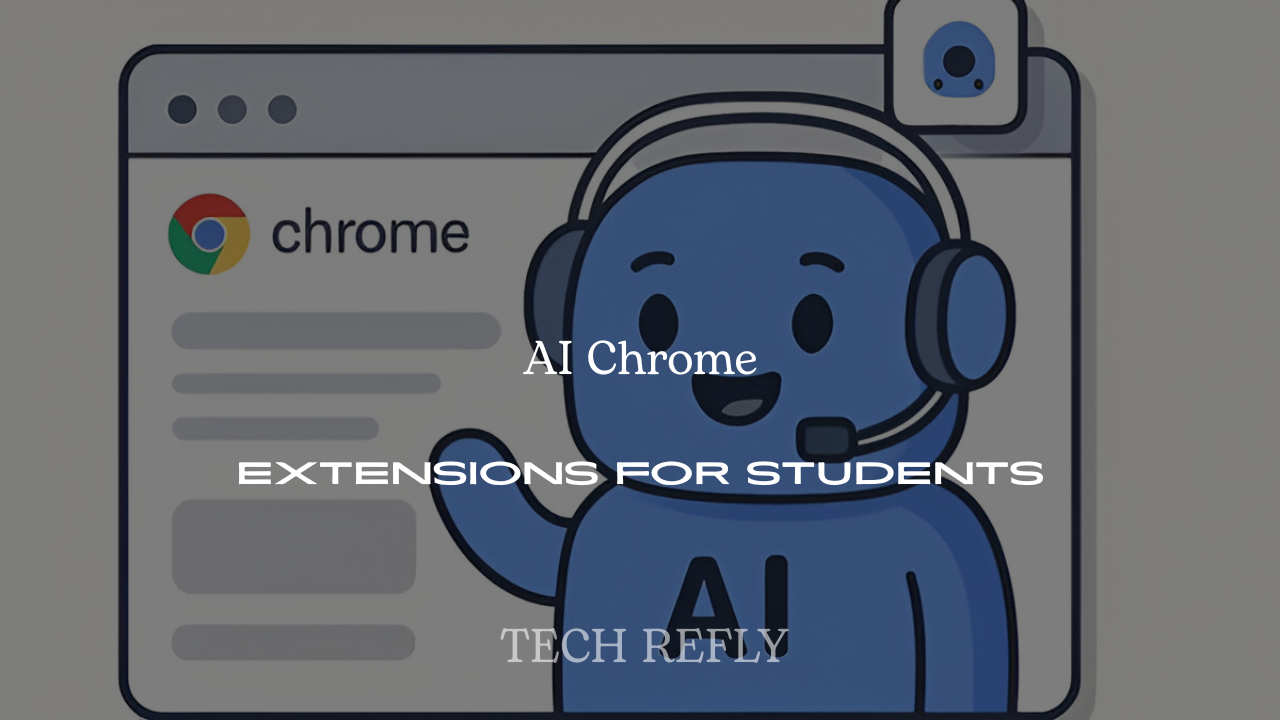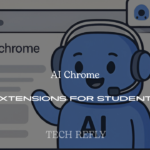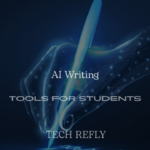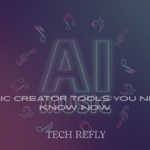In 2025, artificial intelligence (AI) has transformed the academic landscape, empowering students to study smarter, write better, and manage time efficiently. Chrome extensions, powered by cutting-edge AI, have become indispensable tools for students aiming to excel in their studies. Whether you’re crafting essays, conducting research, coding, or managing online lectures, these tools streamline workflows and enhance productivity. This comprehensive guide explores the top 20 AI Chrome extensions for students, offering detailed insights into their features, use cases, and benefits, along with a comparison table and pros and cons to help you choose the best tools for your academic journey.
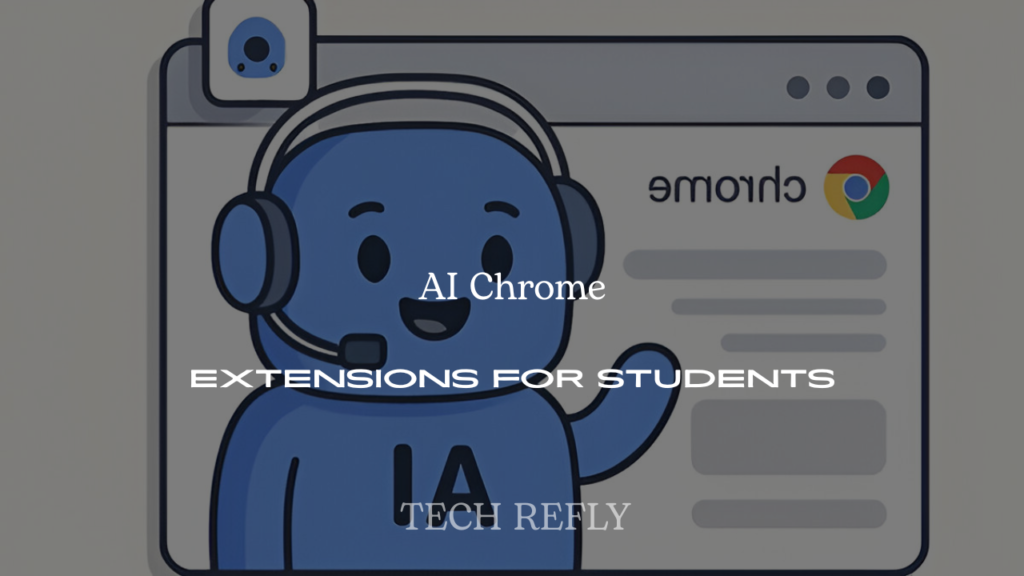
Why AI Chrome Extensions Are Essential for Students in 2025
AI Chrome extensions integrate seamlessly into your browser, providing real-time assistance for writing, research, productivity, and more. These tools leverage advanced algorithms to automate repetitive tasks, enhance content quality, and save time, allowing students to focus on learning and creativity. From grammar correction to summarizing lengthy texts, AI extensions cater to diverse academic needs, making them must-haves for students navigating the demands of modern education.
Top 20 AI Chrome Extensions for Students
Below is a curated list of the top 20 AI-powered Chrome extensions designed to enhance student productivity and academic performance in 2025. Each extension is evaluated based on its core features, best use cases, and unique benefits.
1. Grammarly
Core Functionality: Grammarly is a leading AI writing assistant that provides real-time grammar, punctuation, and style corrections.
Key Features:
- Real-time error detection and correction
- Tone and style suggestions
- Plagiarism checker
- Vocabulary enhancement
- Integration with Google Docs, email platforms, and more
Best For: Writing essays, emails, and reports with polished, error-free content.
Why It Stands Out: Grammarly’s contextual suggestions improve clarity and readability, making it ideal for students in writing-intensive disciplines like literature or journalism.
2. QuillBot
Core Functionality: QuillBot offers paraphrasing, grammar checking, and summarization tools to enhance writing quality.
Key Features:
- Multiple paraphrasing modes (e.g., standard, fluency, creative)
- Grammar and plagiarism checkers
- Summarization for lengthy texts
- Multilingual support
- Seamless integration with Chrome
Best For: Rewriting essays, summarizing research articles, and avoiding plagiarism.
Why It Stands Out: Its versatile paraphrasing modes allow students to refine their writing style while maintaining originality.
3. Compose AI
Core Functionality: Compose AI accelerates writing by providing AI-generated text suggestions and autocompletion.
Key Features:
- Contextual autocompletion
- Email and content template generation
- Cross-platform compatibility
- Privacy-focused local processing
Best For: Drafting emails, social media posts, and blog content quickly.
Why It Stands Out: Reduces writing time by up to 40%, helping students overcome writer’s block.
4. ParagraphAI
Core Functionality: ParagraphAI assists with essay writing, grammar correction, and content generation in the user’s voice.
Key Features:
- Grammar and spelling correction
- Tone selection for writing
- Essay and resume drafting
- Research assistance
Best For: Writing academic essays and professional documents.
Why It Stands Out: Its ability to mimic a user’s writing style ensures authentic, personalized output.
5. Chippy AI
Core Functionality: Chippy AI provides personalized writing suggestions and research assistance for academic writing.
Key Features:
- Thesis statement optimization
- Grammar and syntax correction
- Plagiarism detection
- Research source integration
Best For: Crafting research papers and theses.
Why It Stands Out: Tailored feedback helps students strengthen arguments and improve academic rigor.
6. Jasper
Core Functionality: Jasper is an AI writing assistant that generates content based on seed words and desired tone.
Key Features:
- 50+ content generation templates
- Support for 26 languages
- Integration with Google Docs, WordPress, and more
- Fast content creation for blogs, emails, and ads
Best For: Creating detailed reports, presentations, and creative writing pieces.
Why It Stands Out: Its versatility makes it suitable for both academic and creative projects.
7. WebCopilot
Core Functionality: WebCopilot provides AI-powered writing assistance across various platforms.
Key Features:
- Seamless integration with email and social media
- Customizable writing commands
- Real-time grammar and style suggestions
Best For: Writing professional emails and social media content.
Why It Stands Out: Its user-friendly interface requires no technical expertise, making it accessible for all students.
8. Glimpse
Core Functionality: Glimpse is an AI research assistant that simplifies online research and content analysis.
Key Features:
- Real-time web content summarization
- Multilingual support
- Intelligent chatbot for website-specific queries
- Source-backed research capabilities
Best For: Conducting academic research and summarizing web content.
Why It Stands Out: Its internet connectivity ensures up-to-date, credible information.
9. Perplexity AI
Core Functionality: Perplexity AI is an AI-powered search engine that provides sourced answers for research queries.
Key Features:
- Conversational interface
- Source citations
- Synthesis from multiple sources
- Real-time information access
Best For: Fact-checking and in-depth research projects.
Why It Stands Out: Saves time by synthesizing information from multiple sources with proper citations.
10. Scribe
Core Functionality: Scribe automates the creation of step-by-step guides and documentation.
Key Features:
- Automatic screenshot capture
- Editable templates
- Integration with Slack and Notion
- Team collaboration features
Best For: Creating tutorials and project documentation.
Why It Stands Out: Streamlines knowledge-sharing for group projects and presentations.
11. Otter.ai
Core Functionality: Otter.ai transcribes online lectures and meetings in real-time.
Key Features:
- Real-time transcription
- Integration with Zoom, Google Meet, and Microsoft Teams
- 300 free monthly transcription minutes
- Note-taking and summarization
Best For: Recording and summarizing online lectures.
Why It Stands Out: Ideal for students who need accurate notes from virtual classes.
12. Fireflies
Core Functionality: Fireflies records, transcribes, and summarizes meetings and lectures.
Key Features:
- Real-time transcription
- Summarization of articles and videos
- Integration with productivity apps
- Commenting and collaboration features
Best For: Managing notes from seminars and group discussions.
Why It Stands Out: Its summarization feature helps students focus on key points without manual note-taking.
13. Speechify
Core Functionality: Speechify converts text to natural-sounding audio for multitasking.
Key Features:
- Natural AI voices in multiple languages
- Adjustable reading speeds (up to 5x)
- Integration with PDFs and articles
- Offline listening support
Best For: Listening to study materials while multitasking.
Why It Stands Out: Enhances accessibility for students with reading-heavy workloads.
14. Glasp
Core Functionality: Glasp enables AI-powered web highlighting and note-taking.
Key Features:
- Webpage annotation and highlighting
- AI-generated summaries
- Social knowledge sharing
- Export to note-taking apps
Best For: Organizing research notes and curating content.
Why It Stands Out: Transforms passive reading into active learning and collaboration.
15. Merlin AI
Core Functionality: Merlin AI is an all-in-one AI assistant for cross-platform tasks.
Key Features:
- Multi-platform support (e.g., Gmail, LinkedIn)
- Content creation and analysis
- Code explanation
- Document summarization
Best For: Multitasking across academic and professional platforms.
Why It Stands Out: Its versatility makes it a one-stop solution for diverse tasks.
16. CodeSquire
Core Functionality: CodeSquire assists with coding by generating and explaining code.
Key Features:
- Code autocompletion
- Code explanation and translation
- Support for Google Colab, BigQuery, and JupyterLab
- Error reduction
Best For: Computer science students learning to code.
Why It Stands Out: Simplifies coding for beginners and accelerates project development.
17. SciSpace Copilot
Core Functionality: SciSpace Copilot simplifies scientific papers and PDFs with AI explanations.
Key Features:
- Plain-language explanations
- Summarization of complex texts
- Research paper analysis
- Question-answering capabilities
Best For: Researching scientific literature.
Why It Stands Out: Makes complex academic texts accessible to students.
18. Wordtune
Core Functionality: Wordtune rewrites and summarizes content to improve clarity and conciseness.
Key Features:
- Real-time rewriting suggestions
- Summarization of long articles
- Tone adjustment
- Multilingual support
Best For: Speed reading and essay preparation.
Why It Stands Out: Its summarization feature saves time when reviewing lengthy texts.
19. HyperWrite
Core Functionality: HyperWrite generates and refines text for various writing tasks.
Key Features:
- Typeahead word prediction
- Text rewriting
- Auto-generated paragraphs
- Integration with Google Docs and WordPress
Best For: Drafting essays and creative writing.
Why It Stands Out: Its predictive text feature enhances writing efficiency.
20. AHelp Chrome Extension
Core Functionality: AHelp provides a suite of writing tools, including grammar checking and essay grading.
Key Features:
- Grammar and paraphrasing tools
- Essay grader for depth and authority
- Citation generator
- Plagiarism and AI detection
Best For: Comprehensive writing support for academic projects.
Why It Stands Out: Its free, all-in-one toolkit is budget-friendly for students.
Comparison Table of AI Chrome Extensions
| Extension | Core Features | Best Use Cases | Free Version | Premium Version |
| Grammarly | Grammar, style, plagiarism check | Essays, emails, reports | Yes | Yes |
| QuillBot | Paraphrasing, summarization, grammar | Rewriting, summarizing | Yes | Yes |
| Compose AI | Autocompletion, template generation | Emails, blog writing | Yes | Yes |
| ParagraphAI | Essay writing, tone selection | Academic essays, resumes | Yes | Yes |
| Chippy AI | Thesis optimization, research assistance | Research papers, theses | Yes | Yes |
| Jasper | Content generation, multilingual support | Reports, creative writing | No | Yes |
| WebCopilot | Writing assistance across platforms | Emails, social media | Yes | Yes |
| Glimpse | Research, summarization, chatbot | Academic research, content analysis | Yes | Yes |
| Perplexity AI | Search, source citations | Research, fact-checking | Yes | Yes |
| Scribe | Step-by-step guides, screenshot capture | Tutorials, documentation | Yes | Yes |
| Otter.ai | Real-time transcription, note-taking | Online lectures, meetings | Yes | Yes |
| Fireflies | Transcription, summarization | Seminars, group discussions | Yes | Yes |
| Speechify | Text-to-speech, multilingual voices | Multitasking, accessibility | Yes | Yes |
| Glasp | Highlighting, note-taking, social sharing | Research organization, content curation | Yes | Yes |
| Merlin AI | Multi-platform AI assistance | Multitasking, content creation | Yes | Yes |
| CodeSquire | Code generation, explanation | Coding projects, learning | Yes | Yes |
| SciSpace Copilot | Scientific paper analysis, summarization | Research, literature reviews | Yes | Yes |
| Wordtune | Rewriting, summarization, tone adjustment | Essay prep, speed reading | Yes | Yes |
| HyperWrite | Text prediction, rewriting | Essays, creative writing | Yes | Yes |
| AHelp | Grammar, essay grading, citation generation | Academic writing, citation management | Yes | No |
Pros and Cons of Using AI Chrome Extensions for Students
Pros
- Enhanced Writing Quality: Tools like Grammarly and QuillBot ensure error-free, polished content, improving grades and professionalism.
- Time-Saving Automation: Extensions like Scribe and Compose AI automate repetitive tasks, freeing up time for studying or creative work.
- Improved Productivity: Real-time suggestions and autocompletion reduce writing and research time.
- Accessibility: Tools like Speechify make content accessible for students with diverse learning needs.
- Research Efficiency: Glimpse and Perplexity AI streamline research by providing credible, sourced information quickly.
Cons
- Dependence on AI: Overreliance on tools like Jasper or HyperWrite may hinder the development of original writing skills.
- Internet Dependency: Many extensions, such as WebCopilot, require a stable internet connection for full functionality.
- Privacy Concerns: Some extensions may collect user data, raising privacy issues for sensitive academic work.
- Learning Curve: Tools like CodeSquire may require time to master, especially for beginners.
- Cost of Premium Features: While many extensions offer free versions, advanced features often require paid subscriptions.
How AI Chrome Extensions Enhance Academic Performance
1. Writing and Editing
AI writing assistants like Grammarly, QuillBot, and ParagraphAI help students produce clear, concise, and professional content. These tools correct grammar, suggest stylistic improvements, and detect plagiarism, ensuring academic integrity. For example, Chippy AI’s thesis optimization feature helps students craft compelling arguments for research papers.
2. Research and Summarization
Extensions like Glimpse, Perplexity AI, and SciSpace Copilot simplify the research process by summarizing articles, explaining complex texts, and providing sourced answers. These tools are invaluable for students tackling literature reviews or preparing for exams.
3. Productivity and Time Management
Tools like Scribe and Otter.ai automate documentation and note-taking, allowing students to focus on learning rather than administrative tasks. Speechify’s text-to-speech feature enables multitasking, helping students study while on the go.
4. Coding and Technical Skills
For computer science students, CodeSquire offers code generation and explanation, making it easier to learn programming languages and complete projects efficiently.
5. Accessibility and Inclusivity
Speechify and Glasp cater to diverse learning needs by offering audio-based content consumption and organized note-taking, ensuring all students can engage with material effectively.
How to Choose the Right AI Chrome Extension
When selecting an AI Chrome extension, consider the following factors:
- Specific Needs: Identify whether you need help with writing, research, coding, or note-taking.
- Ease of Use: Choose extensions with intuitive interfaces, like WebCopilot or AHelp, for seamless integration.
- Accuracy: Read user reviews to ensure the tool provides reliable results.
- Cost: Opt for free versions if budget is a concern, or evaluate premium features for advanced needs.
- Privacy: Check the extension’s privacy policy to protect your data.
How to Install AI Chrome Extensions
- Open Google Chrome on your computer.
- Visit the Chrome Web Store by typing chrome.google.com/webstore in the address bar.
- Search for the desired extension (e.g., Grammarly, QuillBot).
- Click on the extension’s details page and select Add to Chrome.
- Confirm the installation by clicking Add Extension in the pop-up.
- Verify the extension’s icon in the Chrome toolbar and start using it.
SEO Benefits of AI Chrome Extensions for Students
AI Chrome extensions can also enhance content creation for students working on blogs or academic websites:
- Improved Content Quality: Grammarly and Wordtune ensure error-free, engaging content that boosts reader engagement.
- Keyword Optimization: Tools like Jasper offer SEO-friendly templates for meta titles and descriptions.
- Faster Content Creation: Compose AI and HyperWrite automate drafting, allowing students to produce more content efficiently.
- Readability: QuillBot’s paraphrasing improves readability, reducing bounce rates on academic blogs.
Conclusion
The top 20 AI Chrome extensions for students in 2025 offer powerful solutions to enhance writing, research, productivity, and accessibility. From Grammarly’s robust grammar corrections to Perplexity AI’s research capabilities, these tools empower students to excel academically while saving time. By carefully selecting extensions based on your needs and leveraging their free versions, you can transform your academic workflow without breaking the bank. Install a few of these extensions today, experiment with their features, and take your studies to the next level.
FAQs
1. Are AI Chrome extensions safe to use?
Most reputable extensions, like Grammarly and QuillBot, have clear privacy policies. Always review permissions before installing to ensure data security.
2. Can AI Chrome extensions replace manual study methods?
No, they enhance rather than replace human effort. They automate tasks and provide suggestions but rely on your input for creativity and critical thinking.
3. Are free versions of these extensions effective?
Yes, most free versions offer robust features for basic tasks. Premium versions unlock advanced capabilities like plagiarism checks or unlimited transcription.
4. How do AI extensions improve SEO for student blogs?
They optimize content for readability, suggest keywords, and generate SEO-friendly meta tags, improving search engine visibility.
5. Which extension is best for coding students?
CodeSquire is ideal for coding students, offering code generation, explanation, and error reduction for multiple programming languages.
Related Posts :-
Best AI Tool for Writing in 2025: Top Picks, Features & How to Choose
Best AI Software Development Tools in 2025
Best AI Music Generator Tools 2025 Create Songs, Beats & Tracks Instantly