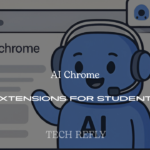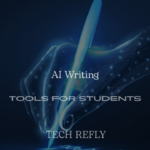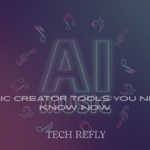In today’s fast-paced digital world, staying productive and efficient at work is more important than ever. Enter Microsoft Copilot, an innovative AI-powered assistant designed to help streamline your workday. Whether you’re working on documents, crunching data in Excel, or collaborating with your team, Copilot is here to make your tasks quicker and easier. By seamlessly integrating with Microsoft Office apps, Copilot acts as your personal productivity assistant, offering support at every step of your work process.
From simplifying routine tasks to providing data-driven insights, Microsoft Copilot is transforming the way we interact with technology. As it evolves with artificial intelligence, it’s poised to become an essential tool for individuals and businesses alike. This article will take you through the features, benefits, and impact of Microsoft Copilot, showing how it can unlock a new level of productivity and efficiency in your work.
Microsoft Copilot Overview
Microsoft Copilot is an AI-powered productivity tool designed to assist users in completing tasks more efficiently within the Microsoft 365 suite of applications, such as Word, Excel, PowerPoint, Outlook, and Teams. Leveraging cutting-edge artificial intelligence, Copilot integrates directly with these applications to help automate routine tasks, generate content, provide data-driven insights, and improve collaboration. Its main goal is to enhance the user experience by taking over mundane tasks, allowing individuals and teams to focus on more strategic and creative aspects of their work.
By harnessing the power of AI and machine learning, Microsoft Copilot acts as a smart assistant that can analyze data, make suggestions, draft documents, and even communicate with other team members. The tool is designed to work seamlessly with existing Microsoft products, enhancing productivity and efficiency. It’s especially beneficial for professionals who need to process large volumes of information quickly or those who work in collaborative environments.
Key Features of Microsoft Copilot
Microsoft Copilot brings a host of features that simplify day-to-day tasks, enhance creativity, and boost productivity:
AI-Powered Content Generation: Copilot can draft, summarize, and improve content in documents, emails, and presentations. For example, it can write reports, generate meeting notes, and create summaries of complex documents.
Data Analysis and Insights: In Excel, Copilot can analyze large datasets, identify trends, and generate insights that would typically take hours to produce manually. It can create graphs, pivot tables, and predictive models with ease.
Automated Task Management: Copilot helps streamline routine tasks, like setting reminders, scheduling meetings, and managing workflows in Outlook and Teams, saving time for more important activities.
Collaboration Support: Microsoft Copilot enables smoother team collaboration by offering tools that help with real-time document editing, team discussions, and even summarizing meeting transcripts.
Contextual Assistance: The tool provides context-based suggestions depending on the document or task you’re working on. For instance, if you’re working on a sales presentation, Copilot will recommend relevant sales data and highlight insights to include.
Natural Language Processing: With its advanced NLP capabilities, Microsoft Copilot allows users to interact with it through natural language commands, making it intuitive to use.
How Microsoft Copilot Enhances Productivity
Microsoft Copilot significantly boosts productivity by reducing the time spent on repetitive tasks and improving the speed at which complex work is completed. Here’s how it enhances productivity:
Automating Routine Tasks: Copilot handles mundane tasks like sorting emails, setting up meetings, and managing calendar events, leaving more time for high-value activities.
Speeding Up Content Creation: Whether it’s drafting reports, writing emails, or preparing presentations, Copilot can automatically generate content based on a few simple prompts, saving users time and effort.
Efficient Data Handling: In Excel, Copilot’s AI can quickly analyze vast amounts of data, spot trends, and generate charts or graphs to help users make informed decisions faster than ever before.
Improved Collaboration: Copilot’s integration with Microsoft Teams and other apps allows for real-time collaboration and instant feedback on projects, which accelerates decision-making and project completion.
Smart Assistance: By providing smart suggestions and automating mundane tasks, Copilot helps users focus on the creative or strategic elements of their work. It’s like having a personal assistant who knows exactly what you need.
Microsoft Copilot in Word and Excel
Microsoft Copilot revolutionizes the way users interact with Word and Excel, two of the most widely used Microsoft Office applications:
Microsoft Word: Copilot assists in drafting, editing, and summarizing text, making it perfect for professionals who frequently write reports, create content, or generate proposals. It can help refine writing, suggest alternatives to awkward phrasing, and even generate content from scratch based on a topic. Copilot can also create outlines for documents and improve the overall flow and coherence of written work.
Microsoft Excel: Copilot transforms the experience of working with spreadsheets. It can analyze large datasets in real-time, perform complex calculations, and create actionable reports. For instance, users can simply ask Copilot to generate a pivot table summarizing sales data, and it will do so instantly. Moreover, Copilot can provide recommendations for visualizations, such as graphs or charts, that will help in understanding trends and patterns within the data.
Data Insights and Automation: Both Word and Excel benefit from Copilot’s ability to quickly identify trends, patterns, and opportunities for improvement. In Word, it can suggest ways to tighten up language and improve clarity. In Excel, it can offer insights into sales trends or project timelines, allowing users to make informed decisions faster.
Collaborative Document Editing: In both applications, Copilot helps teams collaborate seamlessly by offering suggestions and allowing for real-time editing. Multiple users can work on the same document or spreadsheet simultaneously, with Copilot offering assistance in the form of recommendations or automated changes.
Integration with Microsoft Teams and Outlook
One of the most valuable aspects of Microsoft Copilot is its deep integration with Microsoft Teams and Outlook. These two applications are essential for communication and collaboration in many workplaces, and Copilot makes them more powerful:
Microsoft Teams Integration: Copilot enhances Teams by automating repetitive tasks such as setting up meetings, organizing chats, and summarizing team discussions. It also helps with drafting agendas or notes for meetings and suggesting follow-up actions. Copilot’s ability to provide context-based insights helps team members stay on top of discussions and make decisions quickly.
Outlook Integration: Copilot integrates seamlessly with Outlook to automate email responses, schedule appointments, and sort incoming emails. It can analyze your inbox, flag important messages, and even help compose responses. For example, if you receive a meeting request, Copilot can automatically check your calendar and suggest suitable times for a meeting, streamlining the scheduling process.
Task Management: Copilot can also manage tasks in both Teams and Outlook. It can assign tasks, track their progress, and set reminders, ensuring that deadlines are met and nothing falls through the cracks.
Improved Collaboration and Communication: With its ability to connect different Microsoft 365 apps, Copilot makes it easy for teams to stay aligned, collaborate effectively, and communicate in real time. It helps teams work smarter, not harder, ensuring that projects are completed on time and to the highest standard.
How Microsoft Copilot Uses Artificial Intelligence
Microsoft Copilot is built on advanced Artificial Intelligence (AI) and machine learning technologies. These AI systems are designed to interpret, learn, and adapt to user inputs, ultimately improving the efficiency and effectiveness of the tools within the Microsoft 365 suite. Here’s how AI plays a pivotal role in Microsoft Copilot:
Natural Language Processing (NLP): At the heart of Copilot’s functionality is its ability to understand and process natural language. Users can interact with Copilot using everyday language, asking it to perform tasks like drafting emails, creating reports, or generating summaries. By processing commands written in plain English, Copilot ensures that even non-technical users can benefit from AI-driven assistance.
Predictive Text and Content Generation: Powered by AI, Microsoft Copilot uses machine learning models to predict what content or tasks a user might need based on context. In Word, Copilot can suggest sentences, edit content, or even write full paragraphs based on an initial prompt. In Excel, it can predict trends, generate analysis, and even propose formulas to speed up work. Copilot’s predictions evolve over time as it learns from your behaviors, improving its accuracy and usefulness.
Data Analysis and Insights: Copilot’s AI-powered algorithms allow it to process vast amounts of data quickly. It can analyze data sets in Excel, summarize important trends, and even visualize information. By learning from user interactions and data, Copilot can offer increasingly accurate and valuable insights, saving users hours of manual work.
Automation of Repetitive Tasks: AI enables Microsoft Copilot to automate routine administrative tasks. Whether it’s managing emails, sorting calendars, or even generating content, Copilot leverages AI to ensure tasks are performed efficiently without needing constant user input. This AI-driven automation frees up time for users to focus on higher-value activities.
Benefits of Microsoft Copilot for Businesses
Microsoft Copilot is a game-changer for businesses looking to improve productivity and streamline workflows. Its integration with the Microsoft 365 suite means that businesses can maximize the efficiency of existing tools while benefitting from AI-powered assistance. Here are some of the key benefits for businesses:
Increased Efficiency: Copilot automates repetitive tasks such as scheduling, content creation, and email management. This reduces the time spent on mundane administrative duties and allows employees to focus on strategic activities that contribute more directly to business goals.
Improved Collaboration: With Microsoft Teams and Outlook integration, Copilot enables seamless communication and collaboration between team members. It helps manage group discussions, schedules meetings, and ensures that important information is shared promptly. The AI also generates meeting summaries and action items, ensuring everyone is on the same page.
Enhanced Data-Driven Decision-Making: For businesses that rely heavily on data analysis, Copilot provides valuable insights from large datasets. In Excel, it can identify trends, predict future outcomes, and recommend actionable steps. This enables businesses to make more informed decisions quickly, improving their agility and responsiveness to market changes.
Cost Savings: By automating tasks and reducing the need for manual intervention, businesses can save money on labor costs and improve overall operational efficiency. The time savings also mean employees can focus on higher-value tasks, which can increase overall productivity and contribute to business growth.
Customization and Adaptability: Copilot learns from user behavior, allowing businesses to personalize the tool’s functionality to better fit their needs. Over time, the AI becomes increasingly adept at understanding specific workflows, making it more valuable as an assistant.
Microsoft Copilot for Personal Use
While Microsoft Copilot was designed with businesses in mind, it also offers substantial benefits for individual users, particularly those who want to enhance their productivity. Here’s how Copilot can be a powerful tool for personal use:
Content Creation Assistance: Copilot makes drafting documents, emails, and presentations a breeze. Whether you’re writing a personal blog, creating a resume, or working on a school project, Copilot can suggest ideas, proofread, and even generate full paragraphs of content to help you get started or polish your work.
Personal Task Management: Copilot can help manage your personal calendar, set reminders for important tasks, and even schedule meetings with friends or colleagues. It can quickly sort through emails to identify urgent matters, saving time and reducing stress.
Learning and Development: For students and professionals looking to expand their knowledge, Copilot can summarize complex texts, help with research, and generate summaries of articles or books. This can significantly speed up learning and help users understand challenging topics more easily.
Financial Management: Copilot’s integration with Excel allows users to manage personal finances more efficiently. Whether it’s tracking expenses, setting budgets, or analyzing spending trends, Copilot can provide insights and help create financial models that make managing money simpler.
Simplified Communication: Copilot assists with drafting messages or creating responses in a natural, conversational tone. Whether it’s crafting an email to a colleague or sending a birthday message to a friend, Copilot ensures your communication is efficient and effective.
Comparing Microsoft Copilot with Other AI Tools
There are several AI tools in the market designed to improve productivity and automate tasks, but Microsoft Copilot stands out for its deep integration with Microsoft 365. Here’s how Copilot compares to other AI tools:
Integration with Existing Tools: One of the key advantages of Microsoft Copilot is its seamless integration with the Microsoft 365 suite of tools. While other AI tools may offer similar functionality, they often require additional installations or work outside existing workflows. Copilot, on the other hand, is designed to work within apps like Word, Excel, Outlook, and Teams, making it more convenient for users who are already familiar with the Microsoft ecosystem.
Advanced Language Capabilities: Copilot’s natural language processing (NLP) capabilities are more sophisticated than many other AI tools. This allows users to interact with the tool in a more intuitive way. For example, you can ask Copilot to write a report, summarize data, or suggest improvements in your writing, all in plain English.
Data-Driven Insights: While tools like Google Docs and Grammarly focus mainly on content creation and writing assistance, Copilot takes it a step further by integrating with Excel to provide actionable data insights. It helps users make decisions based on data trends and forecasts, which is a feature that many AI tools don’t offer.
Customizability and Learning: Copilot improves over time by learning from your habits and workflows, which allows it to become increasingly useful as you use it. Many other AI tools offer limited personalization and don’t adapt to specific tasks as seamlessly.
Cost and Accessibility: While Microsoft Copilot is integrated into Microsoft 365 subscriptions, it provides a cost-effective solution for businesses that already use Microsoft’s suite. In comparison, other tools may require separate subscriptions or premium versions to access their full functionality.
Microsoft Copilot’s Role in Streamlining Workflow
One of the most significant benefits of Microsoft Copilot is its ability to streamline workflows and increase overall efficiency. By automating repetitive tasks and providing intelligent suggestions, Copilot frees up valuable time for employees to focus on more complex, high-level tasks. Here’s how Copilot streamlines workflow:
Automation of Routine Tasks: Copilot handles a variety of mundane tasks, such as scheduling meetings, managing emails, drafting documents, and organizing files. This reduces the burden on users, allowing them to focus on more strategic aspects of their work.
Task Management and Tracking: Copilot’s ability to manage tasks and deadlines ensures that no task falls through the cracks. It can help with tracking projects, assigning action items, and reminding users about deadlines.
Enhanced Collaboration: In Microsoft Teams, Copilot enhances team collaboration by automatically generating meeting agendas, summarizing discussions, and assigning follow-up tasks. This ensures everyone stays aligned and informed.
Improved Communication: Copilot’s ability to assist with drafting clear, concise emails and messages improves communication within teams and with clients. It can also provide real-time suggestions to improve the clarity and tone of communications.
Efficient Decision-Making: Copilot’s data analysis capabilities help users make quicker, data-backed decisions. Whether it’s analyzing sales data, projecting trends, or identifying issues, Copilot ensures that users can quickly respond to business challenges.

Microsoft Copilot and Data Security
When it comes to AI-powered tools like Microsoft Copilot, data security is a top priority, especially for businesses and users who deal with sensitive information. As organizations increasingly adopt cloud-based solutions, ensuring the security of user data becomes even more crucial. Microsoft Copilot leverages the robust security features embedded within Microsoft’s ecosystem, ensuring that your data is protected at every level. Here’s how Microsoft Copilot handles data security:
End-to-End Encryption: Microsoft Copilot ensures that all data processed through its services is encrypted both in transit and at rest. This means that whether you’re working in Microsoft Word, Excel, or any other app, your data is protected from unauthorized access. End-to-end encryption ensures that only you and authorized personnel can access your documents or emails.
Compliance with Industry Standards: Microsoft adheres to a wide range of global security and privacy standards, such as GDPR (General Data Protection Regulation), HIPAA (Health Insurance Portability and Accountability Act), and others. This ensures that businesses using Copilot can be confident that their data is managed in compliance with the latest regulations and industry best practices.
Multi-Factor Authentication (MFA): To enhance security further, Microsoft Copilot utilizes multi-factor authentication, requiring users to verify their identity through multiple channels. This adds an extra layer of security, especially for businesses that need to safeguard critical or proprietary data from cyber threats.
Access Control and Role-Based Permissions: Microsoft Copilot allows businesses to implement granular access control and role-based permissions, ensuring that only authorized users can access sensitive information. For example, managers can control who has access to financial reports in Excel or customer information in Outlook.
Data Loss Prevention (DLP): Microsoft’s advanced DLP technology helps prevent accidental data loss by flagging and restricting sensitive content from being shared outside of the organization. This is particularly important for businesses that handle confidential information, such as customer data or intellectual property.
By integrating these security features, Microsoft Copilot ensures that data security remains a priority while helping users work more efficiently. Organizations can leverage the power of AI without compromising their security standards.
Microsoft Copilot: A Game Changer for Remote Teams
The rise of remote work has transformed the way teams collaborate and interact. Microsoft Copilot is a game-changer for remote teams, offering enhanced productivity, seamless communication, and real-time collaboration. Here’s how Copilot makes working remotely easier and more efficient:
Enhanced Collaboration Tools: Copilot’s integration with Microsoft Teams allows remote teams to collaborate more effectively. It can generate meeting agendas, summarize key takeaways, and suggest action items, ensuring that everyone stays on the same page. Copilot can also assist in scheduling meetings and organizing virtual workspaces.
Streamlined Communication: With Copilot’s ability to automate email responses, manage calendar events, and even draft communications, remote team members can stay connected and ensure that important tasks are completed without delays. Copilot can even help personalize messages, making communication more effective and professional.
Task Management and Accountability: Copilot’s integration with Microsoft Planner ensures that team members can manage tasks and deadlines more efficiently. It helps assign tasks, track progress, and automatically update the team on completed or pending tasks, improving accountability and performance.
Data-Driven Insights: Remote teams often struggle with data analysis and reporting. Copilot’s integration with Excel and Power BI enables team members to analyze data and generate reports quickly. Whether it’s sales performance or project progress, Copilot provides actionable insights that can help teams make better decisions.
Work-Life Balance: By automating time-consuming tasks, Copilot helps remote workers maintain a healthier work-life balance. It reduces the need for manual intervention in administrative tasks, allowing workers to focus on more strategic, creative, and high-value activities.
By streamlining communication, improving task management, and providing actionable data, Microsoft Copilot ensures that remote teams can operate more efficiently and effectively, regardless of location.
Pricing and Subscription Models for Microsoft Copilot
As with any advanced tool, understanding the pricing and subscription models for Microsoft Copilot is crucial for businesses and individuals looking to adopt this AI-powered assistant. Microsoft offers various plans depending on the size of your organization, the tools you need, and your budget. Here’s a breakdown of the common pricing and subscription models available for Microsoft Copilot:
Microsoft 365 Subscription Plans: Microsoft Copilot is typically available to businesses that subscribe to the Microsoft 365 suite. The cost of Microsoft 365 plans varies based on the number of users, the features included, and whether the organization opts for the Business, Enterprise, or Education versions. Subscriptions generally include access to Word, Excel, Outlook, Teams, and other tools, with Copilot being included as part of the subscription at an additional cost.
Standalone Copilot Plans: For businesses or individuals who only need access to Microsoft Copilot, there may be standalone plans available. These plans are typically more affordable than full Microsoft 365 subscriptions and include Copilot’s core features, such as assistance with document creation, data analysis, and automation of repetitive tasks.
Enterprise Solutions: Larger enterprises with advanced needs may require enterprise-level plans. These solutions often come with dedicated support, custom integrations, and enhanced security features. Pricing for enterprise plans depends on the size of the organization and the scope of usage.
Pay-As-You-Go Models: For businesses or individuals who need flexibility, Microsoft may offer pay-as-you-go models, where users pay for the features they need on a monthly or annual basis. This allows users to scale their usage of Copilot as needed without committing to long-term contracts.
Trial Periods and Discounts: Microsoft often offers trial periods for new users to test out the capabilities of Copilot before committing to a subscription. Additionally, businesses may be eligible for discounts based on the number of users or their overall Microsoft 365 subscription.
By providing flexible pricing and subscription models, Microsoft ensures that businesses of all sizes can access the power of Copilot and tailor it to their specific needs and budget.
Microsoft Copilot for Enterprise Applications
Microsoft Copilot’s impact extends beyond individual productivity—it is a game-changer for enterprise applications as well. Large organizations that rely on enterprise-level software can use Copilot to improve workflow, increase operational efficiency, and leverage data more effectively. Here’s how Copilot fits into enterprise applications:
Automation of Complex Processes: Enterprises often deal with complex workflows that involve multiple departments and systems. Copilot’s ability to automate these processes ensures smoother operations and reduces the potential for errors. From processing invoices to managing customer relationships, Copilot can streamline a wide range of tasks.
Data Integration Across Systems: Microsoft Copilot seamlessly integrates with various enterprise systems, including CRM software, HR platforms, and financial tools. This integration allows Copilot to pull data from multiple sources, analyze it, and provide valuable insights that help business leaders make data-driven decisions.
Enhanced Collaboration Across Departments: In large organizations, cross-department collaboration can be challenging. Copilot’s integration with Microsoft Teams and Outlook ensures that communication flows smoothly between departments, while also generating reports, tracking progress, and setting deadlines that help teams stay aligned.
Advanced Reporting and Analytics: With Copilot’s integration with Power BI, businesses can access advanced reporting and analytics capabilities. It can help enterprises generate dashboards, identify trends, and track KPIs (Key Performance Indicators) in real-time. This ensures that leadership has the necessary data to make informed decisions.
Scalability: Microsoft Copilot is designed to scale with the needs of large enterprises. Whether it’s automating payroll for thousands of employees, managing supply chain logistics, or coordinating complex projects, Copilot can adapt to the growing needs of businesses, ensuring seamless operations at scale.
By integrating with enterprise applications and enhancing data-driven decision-making, Microsoft Copilot empowers large organizations to improve efficiency and remain competitive in an increasingly fast-paced market.
How Microsoft Copilot Works with Power BI
Power BI is Microsoft’s business analytics tool that helps organizations visualize and analyze data. When integrated with Microsoft Copilot, Power BI’s capabilities are amplified, providing users with deeper insights and enhanced decision-making tools. Here’s how Copilot enhances Power BI:
Data Analysis and Visualization: Copilot assists users in generating complex data visualizations and reports with just a few prompts. Whether it’s creating a sales dashboard or analyzing customer trends, Copilot can help users quickly generate the visual representation they need without requiring advanced technical skills.
Automated Report Generation: Copilot automates the process of creating reports in Power BI by suggesting relevant data points, identifying trends, and proposing action items. This significantly reduces the time spent manually analyzing data and allows business leaders to make quicker, more informed decisions.
Data Forecasting: By using AI-driven insights, Copilot can help users predict future trends based on historical data. Whether it’s forecasting sales, predicting market shifts, or analyzing customer behavior, Copilot’s integration with Power BI helps users leverage predictive analytics to anticipate future outcomes.
Collaborative Insights: Power BI’s collaboration features allow teams to work together on data analysis. Copilot can summarize key insights from reports, share findings across teams, and generate actionable recommendations, ensuring that all stakeholders are on the same page when making decisions.
Customizable Dashboards: Copilot helps users personalize their Power BI dashboards, suggesting key metrics based on user preferences and past behavior. This makes it easier for users to focus on the data that matters most to their business, ensuring that they’re always looking at the most relevant information.
Real-life Use Cases of Microsoft Copilot
Microsoft Copilot has quickly proven to be an essential tool for users across various industries. Here are a few real-world examples of how businesses and individuals are leveraging its capabilities
Enhancing Content Creation
Writers, marketers, and content creators have embraced Microsoft Copilot’s ability to assist in generating written content quickly. In Microsoft Word, Copilot can help draft, summarize, and refine documents, providing content suggestions based on context. It’s particularly useful when creating reports, articles, or presentations, enabling users to focus more on ideas and less on drafting.
Boosting Data Analysis
In Microsoft Excel, Copilot acts as an intelligent assistant, helping users process large datasets, create complex formulas, and visualize data more efficiently. For example, a financial analyst might use Copilot to build reports or pivot tables with ease, saving hours of manual labor while ensuring accuracy and consistency.
Optimizing Customer Service
In customer service departments, Microsoft Copilot integrates seamlessly with Microsoft Teams, helping teams respond to customer queries faster. The AI can suggest answers based on previous conversations or common solutions, enhancing the speed and quality of customer service. This also leads to more consistent communication and fewer human errors.
Collaboration and Team Management
For businesses relying on remote teams, Microsoft Copilot aids in managing projects in tools like Teams and Planner. Copilot can generate reminders, set deadlines, and offer task recommendations, helping teams stay aligned and on track. It streamlines communication and decision-making, leading to more efficient workflows.
The Future of AI in Microsoft Copilot
The future of AI integration within Microsoft Copilot is incredibly promising. As AI technology continues to evolve, Copilot’s capabilities will likely expand, making it even more versatile. Here’s what to expect in the coming years:
Improved Natural Language Understanding
Currently, Microsoft Copilot can understand commands and generate content, but future iterations will see a more sophisticated understanding of natural language. This will allow users to interact with Microsoft tools in more human-like ways, such as having complex, multi-step conversations or asking open-ended questions.
More Personalized Features
As machine learning improves, Microsoft Copilot will become more attuned to individual user preferences and work styles. Copilot will predict actions, recommend content, and automate tasks based on a user’s behavior and past actions, effectively becoming a digital assistant that adapts to each person’s needs.
Deeper Integration with Microsoft’s Cloud Ecosystem
With further integration into Microsoft’s cloud tools (Azure, OneDrive, etc.), Copilot will be able to access and analyze data from multiple sources seamlessly. This could lead to a more unified experience where Copilot not only assists within individual apps but also provides insights across a broader organizational context.
Expanding Beyond Office Software
In the future, Microsoft Copilot will likely extend beyond Office apps into other business applications such as Dynamics 365, Microsoft Power Platform, and even custom enterprise systems. AI will become an integral part of everyday business operations, providing real-time insights, automating repetitive tasks, and facilitating decision-making.
Challenges and Limitations of Microsoft Copilot
While Microsoft Copilot offers several powerful features, it’s not without its challenges and limitations:
Privacy Concerns
Since Copilot uses AI and integrates deeply with user data, there are concerns about data privacy and security. Sensitive information in documents, emails, or spreadsheets could potentially be exposed to unauthorized parties, especially in shared or cloud-based environments.
Dependency on Internet Connectivity
As a cloud-based tool, Microsoft Copilot’s full functionality relies heavily on internet connectivity. Users in areas with unreliable internet access may experience disruptions or limitations, especially when relying on Copilot for real-time assistance and updates.
Learning Curve for New Users
While Microsoft Copilot is designed to be user-friendly, there may still be a learning curve for users unfamiliar with AI tools or Microsoft’s cloud ecosystem. Some individuals may struggle to understand how to leverage Copilot effectively, limiting its potential benefits.
Limited to Microsoft Ecosystem
One major limitation is that Microsoft Copilot is primarily designed for Microsoft products. While it integrates well with Microsoft tools, it lacks integration with third-party applications, which can be restrictive for users who rely on a mix of different software platforms.
Over-reliance on AI
While Copilot’s AI capabilities are impressive, it’s essential to understand that it’s still an assistant and not a replacement for human judgment. Over-relying on Copilot without reviewing or critically analyzing the AI’s recommendations could lead to mistakes or oversights.
How to Get Started with Microsoft Copilot
Getting started with Microsoft Copilot is simple, especially if you’re already using Microsoft 365 or other Microsoft tools. Here’s how to begin:
Sign Up for Microsoft 365
If you don’t already have a Microsoft 365 subscription, that’s the first step. Microsoft Copilot is included in specific tiers of Microsoft 365, so ensure you’re using a plan that supports Copilot features.
Familiarize Yourself with Copilot’s Tools
Start by exploring the various tools that Copilot integrates with, such as Word, Excel, PowerPoint, Teams, and Outlook. Understanding how Copilot fits into these applications will help you take full advantage of its capabilities.
Activate Copilot
Depending on your subscription, Copilot might require activation or configuration. Ensure your Microsoft 365 settings are updated to access Copilot, and check any relevant tutorials or resources provided by Microsoft.
Start with Simple Commands
Begin using Copilot with basic tasks. In Word, try asking it to summarize a document, and in Excel, request data analysis. This will help you understand the AI’s capabilities and how it can support your work.
Explore Advanced Features
Once you’re comfortable with the basics, dive deeper into Copilot’s more advanced functions. Learn how it can automate repetitive tasks, assist in project management through Teams, or analyze complex datasets in Power BI.
Microsoft Copilot vs. Traditional Office Software
Microsoft Copilot stands out from traditional office software in several significant ways. Let’s compare the two:
User Interaction
Traditional office software, like Word and Excel, requires manual input for every task. You need to write your document or input your data yourself, whereas Microsoft Copilot acts as a proactive assistant. Copilot helps with drafting, suggesting, and even automating tasks, making the user experience much more efficient.
Automation and AI
Traditional software doesn’t use artificial intelligence to predict your needs or automate tasks. Copilot, on the other hand, harnesses AI to anticipate actions, suggest content, and assist with data analysis in real time. This automation can save hours of work and streamline complex tasks.
Collaboration
While traditional office software offers basic collaboration tools (like sharing files or working on a document together), Copilot extends this by offering real-time insights and updates. For example, it can recommend actions or highlight insights during collaborative sessions, making teamwork more productive.
Learning Curve
Traditional office software is generally easier to learn for most users, as it doesn’t involve AI-powered recommendations or advanced features. In contrast, Microsoft Copilot has a learning curve, especially for those new to AI or the Microsoft cloud ecosystem. However, the long-term benefits of productivity can outweigh this initial challenge.
Integration with Other Tools
Microsoft Copilot integrates seamlessly with the entire Microsoft 365 ecosystem, providing a cohesive experience across all tools. Traditional software may not offer this level of integration or work as effectively with third-party applications.
What Is Microsoft Copilot?
Microsoft Copilot is a cutting-edge AI assistant embedded within Microsoft Office applications like Word, Excel, and PowerPoint. This intelligent tool aims to enhance user productivity by leveraging advanced natural language processing (NLP) and machine learning technologies. It helps users complete tasks faster and more efficiently, all while offering a seamless, intuitive user experience.
Key Features of Microsoft Copilot
Microsoft Copilot brings together a host of amazing features that simplify your day-to-day tasks:
Integration with Microsoft Office Suite: Copilot works directly within Office apps, eliminating the need to switch between tools.
Natural Language Processing: Users can interact with Copilot in a conversational manner, giving commands or asking questions as if they were speaking to a human assistant.
AI-Driven Automation: Copilot can automate routine tasks like generating reports, summarizing data, and creating presentations based on the information available.
Collaboration Tools: With built-in tools for team collaboration, Copilot enhances communication, streamlines meetings, and helps manage projects.
How Microsoft Copilot Enhances Your Workday
Whether you’re managing your calendar, drafting emails, or analyzing data, Copilot is designed to help streamline your workload:
Streamlined Document Creation: Copilot can assist with drafting, editing, and proofreading documents, saving you valuable time.
AI-Based Data Analysis: For those working with large datasets, Copilot can quickly analyze trends and suggest actionable insights.
Time-Saving Capabilities: By automating repetitive tasks, Copilot helps you focus on more complex and creative aspects of your work.
The Benefits of Using Microsoft Copilot
Microsoft Copilot is more than just an AI tool; it’s a productivity powerhouse. Here’s how it can benefit you:
Increased Productivity: Copilot helps you work faster by automating time-consuming tasks, leaving you with more time to focus on what matters.
Better Collaboration: Teamwork is made easier with Copilot’s collaborative tools, enabling seamless communication and shared document editing.
Data-Driven Insights: Copilot’s ability to process and analyze data allows you to make smarter, more informed decisions.
How to Implement Microsoft Copilot in Your Organization
Introducing Copilot into your organization involves a few key steps, including setting up user access, training employees, and integrating it into your existing workflows. With the right strategy, Microsoft Copilot can become a crucial part of your team’s success.
Conclusion
Microsoft Copilot is more than just a tool—it’s a revolution in how we work. With its AI-driven capabilities, seamless integration with Office apps, and focus on boosting productivity, Copilot is set to change the workplace for the better. Whether you’re an individual looking to work more efficiently or a business aiming to enhance team collaboration, Microsoft Copilot is the key to unlocking your full potential.
FAQs
What are the main features of Microsoft Copilot?
Microsoft Copilot offers AI-driven automation, seamless integration with Microsoft Office Suite, and enhanced collaboration tools, making it a game-changer for productivity.
How does Microsoft Copilot differ from other productivity tools?
Unlike traditional tools, Microsoft Copilot leverages AI to automate tasks, provide data insights, and streamline collaboration in real time.
Can Microsoft Copilot be used for personal productivity?
Yes! Copilot is designed to assist with personal tasks like managing emails, scheduling meetings, and improving overall time management.
How will AI improve Microsoft Copilot in the future?
Future upgrades will likely enhance Copilot’s AI capabilities, making it even smarter and more intuitive in predicting and assisting with tasks.
How can I integrate Microsoft Copilot into my organization?
Implementing Copilot involves setting up user access, training employees, and integrating the tool into existing workflows for maximum efficiency.