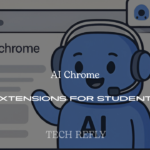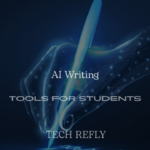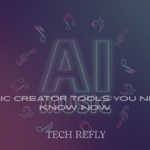Is Windows 10 still supported? With Microsoft’s support deadline looming, Techrefly.com dives into Windows 10’s current status, the critical 2025 end date, associated risks, and your options to stay secure. Explore this comprehensive guide to plan your PC’s future!
Current Windows 10 Support Status
Windows 10 is fully supported until October 14, 2025, for all major editions, including Home, Pro, Enterprise, and Education, running version 22H2. Microsoft provides regular security updates, bug fixes, and technical support to keep systems secure and functional. However, this support applies only to the latest version, so users must update to 22H2 to receive patches until the deadline. Specialized business editions, like Windows 10 Enterprise LTSC (2019), have extended support until January 9, 2029, but these are not relevant for most consumers or small businesses. Ensuring your PC is on 22H2 is critical to maximizing support. Check More Here:- When Will Windows 10 Support End? Everything You Need to Know
Windows 10 Support Timeline Table
| Edition | Support End Date | Notes |
|---|---|---|
| Windows 10 Pro/Home | October 14, 2025 | Version 22H2, standard editions |
| Windows 10 Enterprise/Education | October 14, 2025 | Version 22H2, standard editions |
| Windows 10 LTSC 2019 | January 9, 2029 | Business-specific, limited use |
Risks of Running Unsupported Windows 10
After October 14, 2025, Windows 10 will no longer receive security updates, leaving PCs vulnerable to malware, ransomware, and cyberattacks. Unpatched vulnerabilities could allow hackers to exploit systems, compromising personal data or business operations. Major apps, such as Microsoft 365 or browsers like Google Chrome, may cease support, as seen with Windows 7, leading to compatibility issues. For businesses, using unsupported software risks regulatory fines or compliance failures, especially in industries like healthcare or finance. While Windows 10 will still boot and run, its lack of updates will degrade security and performance over time, making it a risky choice for long-term use.
Why Support Is Ending

Microsoft’s decision to end Windows 10 support aligns with its focus on Windows 11, which offers enhanced security features like TPM 2.0 and Secure Boot, better performance, and AI-driven tools like Copilot. Windows 10, launched in 2015, has reached the end of its 10-year support lifecycle, a standard practice for Microsoft operating systems. The company aims to streamline its ecosystem, encouraging users to adopt Windows 11 for modern computing needs. However, not all PCs meet Windows 11’s hardware requirements, leaving millions of users to find alternatives or pay for extended updates, prompting Microsoft to offer temporary solutions like the Extended Security Updates (ESU) program.
Your Options Before the Deadline
Users have several paths to stay secure post-2025. Upgrading to Windows 11 is free for PCs with a 1 GHz 64-bit processor, 4 GB RAM, 64 GB storage, and TPM 2.0; check compatibility via Microsoft’s PC Health Check tool. Buying a new Windows 11 PC, costing $300–$1,000+, suits older hardware, offering improved speed and pre-installed software. The ESU program provides security updates for $30/year (consumers, one year) or $61–$427 (businesses, up to three years), but it’s a temporary fix. Switching to a free Linux distribution, like Ubuntu, offers ongoing updates without hardware restrictions, though it requires learning new software. Back up data to OneDrive or external drives before any transition. Share your plan on Twitter with #Techrefly!
Options Comparison Table
| Option | Cost | Security Updates | Best For |
|---|---|---|---|
| Upgrade to Windows 11 | Free (if compatible) | Ongoing | Compatible PCs |
| New Windows 11 PC | $300–$1,000+ | Ongoing | Older/incompatible PCs |
| Extended Security Updates | $30 (consumer, 1 yr) | Limited | Temporary Windows 10 users |
| Linux (e.g., Ubuntu) | Free | Ongoing | Tech-savvy/budget users |
Preparing for the Transition
To prepare, verify your PC’s Windows 11 compatibility using Microsoft’s tools and enable TPM 2.0 in BIOS if needed. Update to Windows 10 version 22H2 via Settings to ensure support until 2025. Back up critical files to avoid data loss during upgrades or OS switches. If considering ESU, budget for the cost, as it’s not a long-term solution. For Linux, test Ubuntu via a USB live boot to assess compatibility with your workflow. Businesses should consult IT teams to address compliance and security needs before the deadline, ensuring a smooth transition to a supported system.
Conclusion
Windows 10 remains supported until October 14, 2025, but the end of updates looms large for millions of users. Without security patches, PCs face significant risks, from malware to app incompatibility. Whether you upgrade to Windows 11, buy a new PC, join ESU, or switch to Linux, acting now is crucial. Techrefly.com’s guide equips you with the facts to stay secure and productive in 2025 and beyond. Plan ahead to keep your tech running smoothly!
FAQs
1. Is Windows 10 still supported in 2025?
Yes, Windows 10 is supported until October 14, 2025, for Home, Pro, Enterprise, and Education editions.
2. What happens when Windows 10 support ends?
No security updates, features, or support, increasing risks of malware and app issues.
3. Can I upgrade to Windows 11 for free?
Yes, if your PC meets requirements like TPM 2.0 and 4 GB RAM.
4. What is the Extended Security Updates (ESU) program?
ESU provides security updates post-2025 for $30/year (consumers) or $61–$427 (businesses).
5. Is Linux a good alternative to Windows 10?
Yes, Ubuntu is free and secure but may require learning new software.