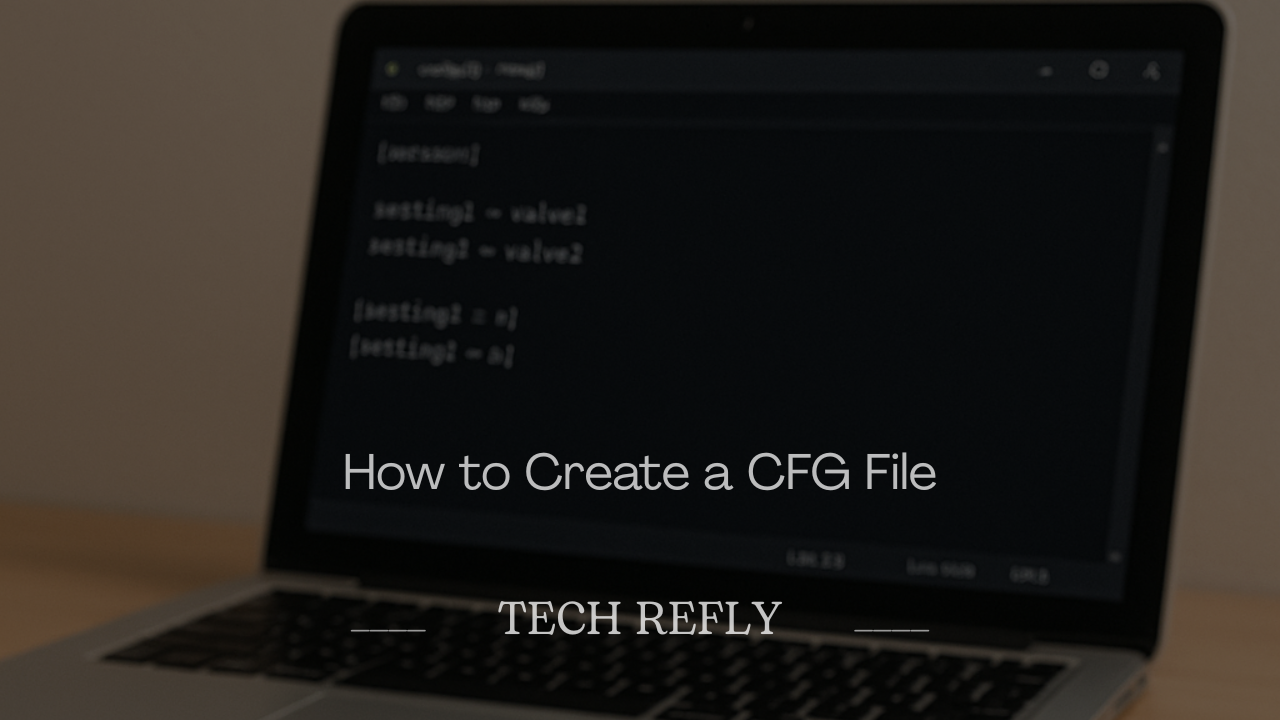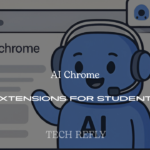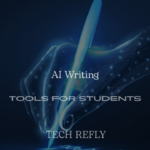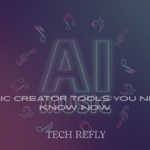Configuration files, commonly known as CFG files, are a staple in both software development and system customization. Whether you’re tweaking game settings, modifying software behavior, or adjusting parameters for applications, CFG files offer a powerful way to control how things work. But for beginners, the process of creating and editing a CFG file can seem confusing.
In this guide, we’ll walk you through everything you need to know about CFG files: what they are, why they’re used, and—most importantly—how to create a CFG file from scratch.
Check Out “How to Increase DPI of a Picture Without Losing Quality (Ultimate Guide)“
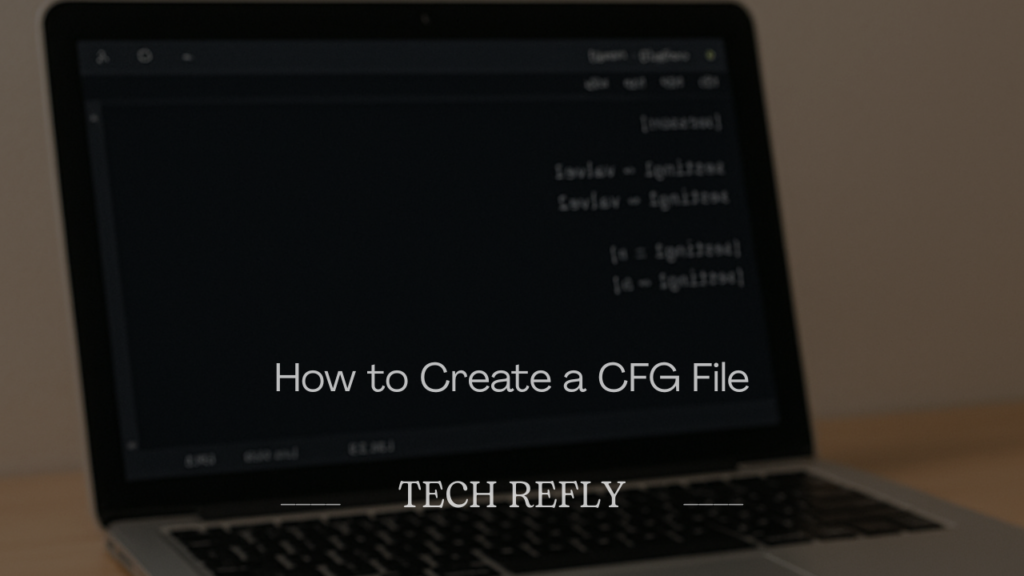
What is a CFG File?
A CFG file (short for Configuration File) is a simple text-based file used to store settings and preferences for software programs, games, and operating systems.
- File extension: .cfg
- Format: Usually plain text, sometimes structured with JSON, XML, or INI styles
- Usage: Control game graphics settings, software paths, application behavior, etc.
Examples:
- settings.cfg for a video game
- config.cfg for Python-based apps
- myapp.cfg in C++ projects
Why Use a CFG File?
- 🔧 Custom Configuration: Store preferences like resolution, key mappings, or debug flags.
- 🛠 Separation of Code and Settings: Keep code clean by separating variables/settings.
- 💾 Persistent Data: Retain preferences between software sessions.
- 🔁 Automation: Load configuration automatically at startup.
Common Structure of a CFG File
CFG files are flexible, but common formats include:
Key-Value Pairs
fullscreen=true
resolution=1920×1080
volume=85
INI Style
[Display]
fullscreen=true
width=1920
height=1080
[Audio]
volume=75
mute=false
JSON Style (less common in .cfg, more in .json)
{
“fullscreen”: true,
“resolution”: “1920×1080”,
“volume”: 85
}
Tools Needed to Create a CFG File
All you need is a plain text editor, such as:
- Notepad (Windows)
- TextEdit (Mac in plain text mode)
- VS Code / Sublime Text / Atom
Step-by-Step: How to Create a CFG File
Step 1: Open a Text Editor
- On Windows: Open Notepad
- On Mac: Open TextEdit, switch to plain text (Format > Make Plain Text)
Step 2: Add Configuration Settings
fullscreen=true
resolution=1280×720
volume=70
Step 3: Save the File with .cfg Extension
- Go to File > Save As
- In Filename, type: settings.cfg
- In Save as type, choose “All Files (.)”
- Click Save
On Mac: Use Command + S, and manually change the file extension to .cfg when saving.
Editing an Existing CFG File
You can open any .cfg file with a text editor and modify values. Just make sure:
- You keep the structure intact
- You don’t use unsupported characters
- You don’t accidentally save it as .txt
Advanced Usage: CFG Files in Programming
Developers often use CFG files to make applications more dynamic.
Python Example
import configparser
config = configparser.ConfigParser()
config.read(‘settings.cfg’)
volume = config.getint(‘Audio’, ‘volume’)
print(“Current volume:”, volume)
C++ Example
#include <fstream>
#include <string>
std::ifstream file(“settings.cfg”);
std::string line;
while (std::getline(file, line)) {
// parse line here
}
Best Practices
- ✅ Use consistent formatting (key=value or INI-style)
- ✅ Comment your configs using # or ; if supported
- ✅ Always back up original CFG files before editing
- ❌ Avoid special characters unless the program supports them
- ❌ Don’t rename .cfg to .txt by mistake
Troubleshooting Common Issues
Problem: CFG file not being recognized
✅ Solution: Check if file extension is actually .cfg (not .cfg.txt)
Problem: Settings not taking effect
✅ Solution: Ensure software is reading from the right file path
Problem: File shows strange characters
✅ Solution: Save in UTF-8 encoding if needed
FAQs
Q: Can I create CFG files on mobile?
A: Yes. Use apps like Jota+ (Android) or Textastic (iOS) to write and save .cfg files.
Q: Are CFG files safe to share?
A: Yes, but remove any personal paths or API keys before sharing.
Q: Can I convert CFG to JSON or XML?
A: Yes, manually or using scripts, if you follow proper formatting.
Conclusion
CFG files are the backbone of customizable software setups. Once you understand their structure and how to create them, you gain fine control over how programs behave. Whether you’re gaming, programming, or configuring an app, knowing how to make and edit a .cfg file gives you a serious edge.
So fire up your text editor and start customizing today!