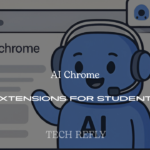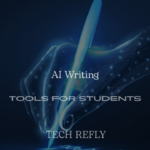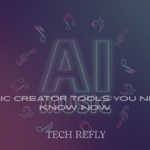Unlock the power of Discover Microsoft Copilot: Your Guide to Bing Chat in 2025 at TechRefly.com. This AI assistant, evolved from Bing Chat, boosts productivity with smart search, content creation, and more. Master its features for work and life!
What Is Microsoft Copilot?
Microsoft Copilot, rebranded from Bing Chat in November 2023, is an AI-powered assistant built on OpenAI’s GPT-4 and DALL-E 3 models. Launched in February 2023, it integrates with Bing, Microsoft Edge, Windows 11, and Microsoft 365, handling over 1 billion prompts by 2024. It’s a free, versatile tool for searching, creating, and automating tasks.
Why It’s Relevant in 2025
By 2025, Copilot’s Copilot Search in Bing blends traditional and generative search, delivering curated answers 30% faster than standard searches, per Microsoft data. With 160 million Microsoft 365 users accessing it, Copilot competes with ChatGPT, offering free GPT-4 Turbo access and commercial data protection for businesses. Check More Here:- 10 Easy Ways to Get and Use Emojis on Windows 10 and 11
Key Benefits for Users
Copilot saves time—summarizing articles in 5 bullet points in ~10 seconds or drafting emails in 1 minute. It’s accessible on web, mobile (iOS/Android), and Windows taskbars, costing $0 for basic use or $20/month for Copilot Pro. Plugins and GPTs enhance tasks like travel booking or recipe creation.
How It Differs from Bing Chat
Originally Bing Chat, Copilot unified Microsoft’s AI branding, moving to copilot.microsoft.com for a standalone chat experience. Unlike Bing’s search-focused interface, Copilot emphasizes conversational AI, image creation, and app integration (e.g., Word, Excel), with a 4,000-character query limit for signed-in users.
Getting Started
Access Copilot via copilot.microsoft.com, Microsoft Edge, or the Copilot mobile app. Sign in with a Microsoft account for 30 chats/session; no account limits you to 4 replies/topic. Use voice, text, or image prompts to start. Visit TechRefly.com for setup tutorials and prompt guides.

Copilot Features Overview Table
| Feature | Time to Use | Difficulty | Best For |
|---|---|---|---|
| Copilot Search | 10–30 sec | Easy | Quick answers, research |
| Image Creation | 30–60 sec | Easy | Visual content, design |
| Text Generation | 1–2 min | Easy | Emails, essays, summaries |
| Microsoft 365 Integration | 2–5 min | Medium | Document drafting, analysis |
| Voice Interaction | 10–30 sec | Easy | Hands-free queries |
| Plugin Support | 5–10 min | Medium | Travel, shopping, recipes |
| Code Interpreter | 5–15 min | Hard | Data analysis, coding |
| Web Summarization | 10–20 sec | Easy | Article or PDF summaries |
| Personalized Answers | 10–30 sec | Easy | Contextual queries |
| Commercial Data Protection | Ongoing | Easy | Business security |
10 Ways to Use Microsoft Copilot in 2025
1. Leverage Copilot Search for Fast Answers
Description: Combines traditional Bing search with AI-generated summaries for precise results.
Process: Visit bing.com, click the Copilot icon, and enter a query (e.g., “What’s the best laptop in 2025?”). Review the summarized answer with cited sources (10–30 sec). Click suggested topics for deeper exploration (5 sec).
Benefits: Saves ~30% research time; provides verified sources. Costs $0.
Applications: Research, fact-checking, quick Q&A.
Tip: Use precise questions for clearer summaries.
2. Create Images with DALL-E 3
Description: Generates visuals from text prompts, like logos or memes.
Process: On copilot.microsoft.com, type “Create a shark jumping out of a coffee mug” (30 sec). Select style (e.g., cartoon, realistic) and download the image (30 sec). Refine with follow-up prompts (1 min).
Benefits: Produces high-resolution images in ~1 min. Costs $0 (Pro: higher resolution).
Applications: Social media, presentations, creative projects.
Tip: Use descriptive prompts for better results.
3. Generate Text for Emails or Essays
Description: Drafts polished content, from emails to reports.
Process: Open Copilot in Edge, type “Draft an email inviting alumni to a fundraiser” (1 min). Review and edit tone (e.g., formal, 30 sec). Copy to Outlook or Word (10 sec).
Benefits: Cuts writing time by 50%; improves clarity. Costs $0.
Applications: Business communication, student essays, blogs.
Tip: Specify tone and length for tailored outputs.
4. Integrate with Microsoft 365 Apps
Description: Enhances productivity in Word, Excel, PowerPoint, and Outlook.
Process: In Word, activate Copilot (Pro or $30/month license, 10 sec). Ask it to summarize a 10-page report (2 min) or generate a presentation outline in PowerPoint (3 min). Save to OneDrive (10 sec).
Benefits: Streamlines tasks; integrates with workflows. Costs $20–$30/month.
Applications: Document editing, data analysis, presentations.
Tip: Ensure AutoSave to OneDrive for Excel features.
5. Use Voice Interaction for Hands-Free Tasks
Description: Supports voice prompts for queries or commands (mobile-only, May 2025).
Process: Open the Copilot app, tap the microphone, and say, “Find a recipe for vegan tacos” (10 sec). Listen to the response or enable read-aloud (20 sec).
Benefits: Enables multitasking; accessible on iOS/Android. Costs $0.
Applications: Cooking, driving, accessibility needs.
Tip: Speak clearly in quiet settings for accuracy.
6. Enhance Tasks with Plugins
Description: Uses OpenAI schema plugins for specialized tasks.
Process: Enable plugins in Copilot settings (2 min). Select a plugin (e.g., Kayak for travel, 10 sec). Ask, “Find flights to Paris under $500” (1 min). Review results (2 min).
Benefits: Expands functionality; supports shopping, travel, recipes. Costs $0.
Applications: Booking, price comparisons, meal planning.
Tip: Sign in for plugin access; limited without account.
7. Analyze Data with Code Interpreter
Description: Runs Python for coding, math, or data visualization (mobile: May 2025).
Process: In Copilot Chat, upload a CSV file and ask, “Create a bar chart of sales data” (5 min). Review the code and output (2 min). Save or refine (3 min).
Benefits: Simplifies complex analysis; no coding skills needed. Costs $0.
Applications: Business reports, academic research, coding.
Tip: Use small datasets for faster processing.
8. Summarize Web Pages or PDFs
Description: Condenses long documents into key points.
Process: In Edge, open a webpage or PDF, click the Copilot sidebar, and ask, “Summarize this in 5 bullet points” (10 sec). Copy the summary (10 sec).
Benefits: Saves ~15 min reading time; cites sources. Costs $0.
Applications: Research, studying, professional reviews.
Tip: Ensure the page isn’t sensitivity-labeled for access.
9. Get Personalized Answers
Description: Uses chat history for contextual responses.
Process: Ask, “Plan a trip to a city my favorite team plays in” after tracking a team (e.g., via Bing, 10 sec). Review tailored suggestions (20 sec). Disable history in settings if preferred (5 sec).
Benefits: Enhances relevance; saves query time. Costs $0.
Applications: Travel planning, hobby research, reminders.
Tip: Clear history regularly for privacy.
10. Ensure Business Security with Commercial Data Protection
Description: Protects prompts and responses for enterprise users.
Process: Sign in with a Microsoft Entra ID (10 sec). Use Copilot for sensitive tasks (e.g., drafting contracts, 2 min). Verify “Protected” flag in the interface (5 sec).
Benefits: No data retention; complies with privacy policies. Costs $0 with eligible licenses.
Applications: Legal, HR, corporate workflows.
Tip: Check license eligibility (e.g., Microsoft 365 E3).
Copilot Use Cases Table
| Use Case | Platform | Time Saved | Cost |
|---|---|---|---|
| Research | Bing, Edge | 10–30 min | Free |
| Content Creation | Web, Microsoft 365 | 5–15 min | Free/Pro ($20/month) |
| Data Analysis | Copilot Chat | 10–20 min | Free |
| Travel Planning | Web, Plugins | 15–30 min | Free |
| Email Drafting | Outlook, Edge | 2–5 min | Free/Pro ($20/month) |
| Image Design | Web, Mobile | 1–3 min | Free/Pro ($20/month) |
| Business Workflows | Microsoft 365, Entra ID | 10–30 min | $0–$30/month |
Tips for Maximizing Copilot
- Use Specific Prompts: Ask “Write a 200-word blog post on AI trends” for better results (5 sec).
- Enable Plugins: Activate Kayak or Canva for dynamic tasks (2 min).
- Sign In: Unlock 30 chats and 4,000 characters (10 sec).
- Check Sources: Hover over underlined responses to verify accuracy (5 sec).
- Explore TechRefly.com: Find prompt libraries and Copilot tutorials.
Conclusion
Discover Microsoft Copilot: Your Guide to Bing Chat in 2025 empowers you to streamline tasks, from research to content creation, with AI precision. Evolved from Bing Chat, Copilot’s free, versatile features make it a must-have in 2025. Visit TechRefly.com for more AI guides and share your experience on Facebook with #TechRefly!
Frequently Asked Questions
What is Microsoft Copilot in 2025?
Copilot, formerly Bing Chat, is an AI assistant using GPT-4 and DALL-E 3, integrated with Bing, Edge, Windows, and Microsoft 365 for search, content creation, and productivity.
How do I access Copilot?
Visit copilot.microsoft.com, use Microsoft Edge, the Copilot mobile app, or Windows taskbar. Sign in with a Microsoft account for full features (30 chats/session).
Is Copilot free to use?
Basic features are free, including GPT-4 Turbo and plugins. Copilot Pro ($20/month) offers priority access and Microsoft 365 integration; enterprise plans cost $30/month.
What’s new in Copilot Search for 2025?
Launched April 2025, Copilot Search blends traditional and generative search, delivering curated summaries and suggested topics, saving ~30% research time.
Where can I learn more about Copilot?
Explore setup guides, prompt tips, and feature updates at TechRefly.com to maximize Copilot’s potential for personal and professional tasks.