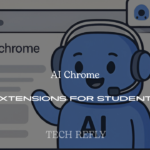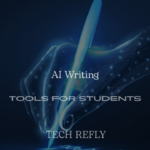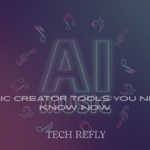Creating a professional presentation used to take hours — now, with AI presentation generators, it takes just minutes. These tools leverage artificial intelligence to turn your ideas, outlines, or documents into polished, visually appealing slide decks automatically. Whether you’re a student, startup founder, teacher, or marketer, AI can now design your presentation smarter and faster than ever before.

In this article, we’ll explore the top AI-powered presentation generators in 2025, how they work, their unique features, and how to choose the best one for your needs.
What is an AI Presentation Generator?
An AI presentation generator is a web-based or software tool that uses machine learning, natural language processing (NLP), and design automation to create complete slide decks from:
- Plain text prompts
- Bullet points
- Uploaded documents or outlines
- Meeting notes or transcripts
These tools automatically choose the slide layout, design, images, animations, and transitions based on the context of your content.
Why Use AI for Presentations?
- Speed: Generate a full presentation in minutes.
- Design Automation: No need to manually adjust layouts or themes.
- Content Assistance: Suggests better headlines, summaries, or visuals.
- Polished Slides: Ensures professional, modern designs.
- Accessibility: Great for non-designers or time-constrained users.
How Do AI Presentation Tools Work?
AI presentation tools analyze your input (text, topic, doc) and:
- Understand your topic with NLP
- Auto-generate an outline or structure
- Match templates and visual styles
- Insert content into slides
- Suggest media like icons, stock photos, or animations
- Output a complete presentation ready for download or editing
Some tools also integrate with GPT models (like ChatGPT) to enhance content writing.
Top AI Presentation Generators in 2025
1. Gamma App
- Features: Clean, minimalist AI slide creation from bullet points, Markdown support, interactive layouts
- Best For: Pitch decks, business overviews
- Price: Free + Paid plans from $10/month
- Pros: Lightning-fast interface, mobile responsive
- Cons: Fewer animation options
2. Beautiful.ai
- Features: AI-assisted smart slide templates, drag-and-drop interface, brand controls
- Best For: Marketing, business proposals, client reports
- Price: Free trial, Paid from $12/month
- Pros: Excellent visuals, custom branding support
- Cons: Limited export formats on free plan
3. Tome.app
- Features: AI storytelling + GPT-powered content creation, auto-slide formatting, multimedia embedding
- Best For: Narrative storytelling, product pitches
- Price: Free + Pro at $8/month
- Pros: Natural language to deck support, modern interface
- Cons: Slight learning curve
4. Canva AI Presentations
- Features: Magic Write + Magic Design, drag-and-drop slide editing, millions of templates
- Best For: Educational, social media, branded slides
- Price: Free + Pro ($12.99/month)
- Pros: Massive template library, great design freedom
- Cons: Can feel overwhelming for beginners
5. Designs.ai
- Features: AI-based presentation maker, voice-over generator, logo and video design
- Best For: Creative and visual-heavy presentations
- Price: Starts at $29/month
- Pros: All-in-one design suite
- Cons: Higher pricing tier
6. Slidesgo + AI
- Features: GPT-3 prompt-based presentation generation, Google Slides & PowerPoint templates
- Best For: Educators and students
- Price: Free with attribution, Premium from $9.99/month
- Pros: Education-focused designs, easy download
- Cons: Limited customization
Features to Look For in an AI Presentation Tool
- Prompt-based generation (text-to-presentation)
- Pre-designed slide templates
- AI copywriting assistance
- Brand control and logo upload
- Export to PowerPoint, PDF, or Google Slides
- Real-time collaboration
- Free vs Paid plan limits
AI vs Traditional Presentation Tools
| Feature | AI Presentation Generator | Traditional Tools |
| Slide Creation Time | Minutes | Hours |
| Content Suggestions | Yes | No |
| Design Automation | Yes | Manual |
| Media and Icons Integration | Automatic | Manual |
| Collaboration | Cloud-based | Partial |
| Ideal For | Everyone | Designers only |
Use Cases
- Business: Sales decks, marketing proposals, investor pitches
- Education: Student projects, teaching material
- Startups: MVP presentation, go-to-market strategy
- Content Creators: Storytelling, YouTube scripts, webinars
- HR & Internal Teams: Onboarding, policies, team updates
Tips to Create Better Presentations with AI
- Start with a clear, concise topic prompt
- Use outline mode before generating slides
- Refine slide text manually for clarity
- Add your brand colors and logo for identity
- Always preview the final deck before exporting
FAQs
Q: Which is the best free AI presentation generator?
Gamma and Tome offer powerful free plans with AI slide creation.
Q: Can AI tools replace PowerPoint?
Yes, most AI tools offer PowerPoint export or can directly edit in-browser with better automation.
Q: Are AI-generated presentations customizable?
Yes, you can tweak content, images, layouts, fonts, and colors.
Q: Can these tools add voiceovers or video?
Designs.ai supports voiceovers, while others may allow embedding videos.
Conclusion
AI presentation generators in 2025 are redefining how we build and deliver presentations. Whether you’re looking to create a business pitch, a classroom deck, or a professional webinar slide, these tools allow anyone to do it beautifully and efficiently — with zero design experience.
Pick a tool that suits your workflow and content style, and let AI handle the layout, writing, and visuals — so you can focus on your ideas.