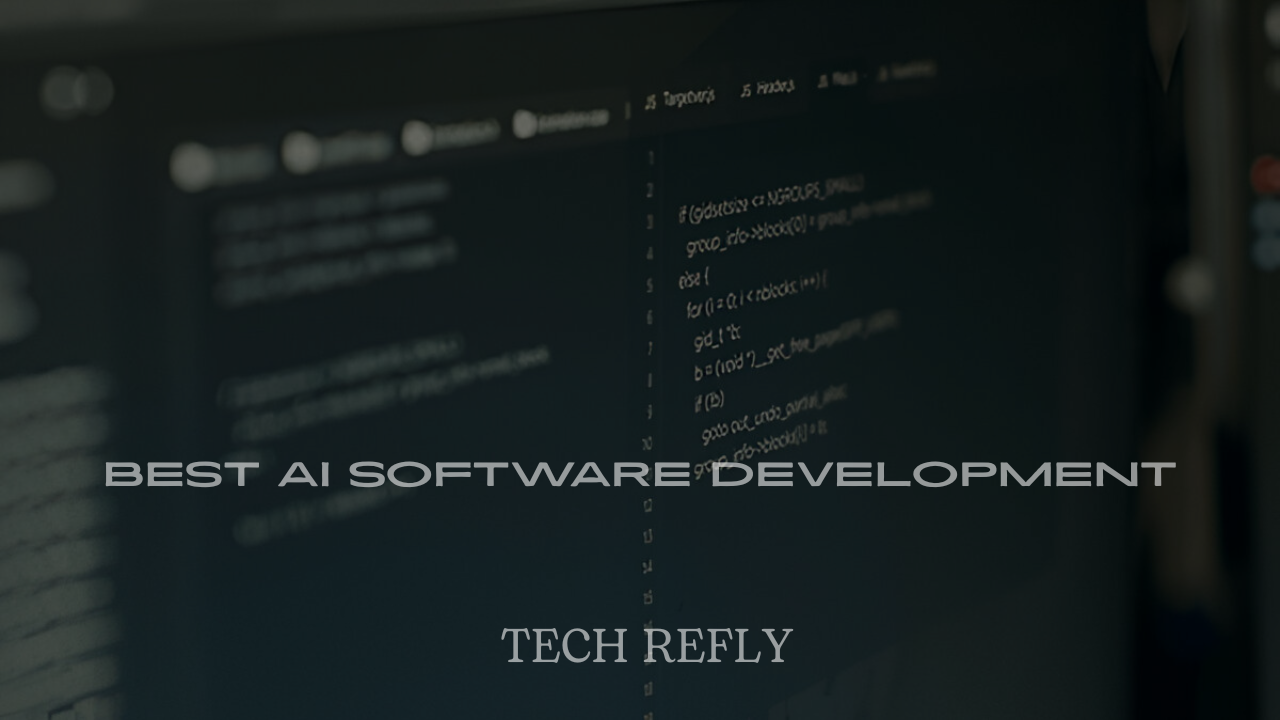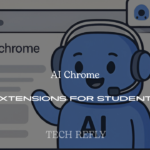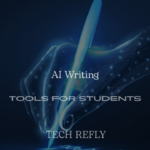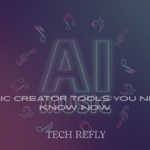AI is transforming the AI software development world in 2025. From writing code and detecting bugs to automating testing and deployment, AI tools are helping developers work faster, smarter, and with fewer errors.

Whether you’re a solo developer, a startup, or part of an enterprise team, this guide will show you the best AI software development tools available right now. We’ll also explore how these tools work, their use cases, benefits, and what to look for when choosing one.
What is AI Software Development?
AI software development refers to using artificial intelligence tools to assist or automate the process of writing, testing, debugging, and maintaining code.
This includes:
- AI code generators
- AI testing and debugging tools
- AI code review assistants
- AI-based deployment automation
- Machine learning model integration tools
Why Use AI in Software Development?
Here are some strong reasons why developers are using AI tools in 2025:
- Speed up development: Write boilerplate and repetitive code instantly.
- Catch bugs early: Identify and fix errors before runtime.
- Learn from suggestions: Get intelligent code recommendations.
- Improve quality: Use AI code reviewers and linters.
- Automate workflows: From CI/CD to DevOps tasks.
- Collaborate better: Shared AI suggestions across team members.
Top AI Software Development Tools in 2025 (Reviewed)
Let’s explore the best tools across different phases of development:
1. GitHub Copilot (by OpenAI + GitHub)
- Best for: Writing code in real-time inside your IDE
- Key Features:
- Context-aware suggestions based on GPT-4
- Works with VS Code, JetBrains, Neovim
- Supports dozens of languages (Python, JS, Go, etc.)
- Context-aware suggestions based on GPT-4
- Why Developers Love It:
- Speeds up coding by 50%
- Learns from your style
- Speeds up coding by 50%
2. Tabnine
- Best for: Privacy-focused AI code completion
- Key Features:
- Local code suggestions (no cloud)
- Supports enterprise environments
- Fast and lightweight
- Local code suggestions (no cloud)
- Why Choose Tabnine:
- Privacy-first
- Works offline
- Privacy-first
3. CodeWhisperer (by Amazon AWS)
- Best for: Developers using AWS ecosystem
- Key Features:
- Security scanning built-in
- Code suggestion + cloud deployment
- Security scanning built-in
- Pros:
- Especially good for Java, Python, and cloud-native apps
- Especially good for Java, Python, and cloud-native apps
4. Codeium
- Best for: Free AI code assistant
- Key Features:
- Works with 40+ languages
- Fast autocompletion and doc generation
- Works with 40+ languages
- Why Try It:
- Completely free
- Great alternative to Copilot
- Completely free
5. Cody (by Sourcegraph)
- Best for: Enterprise codebase understanding
- Key Features:
- Searches across large repositories
- Suggests context-aware fixes and changes
- Searches across large repositories
- Great For: Teams with big codebases
6. Mutable.ai
- Best for: Refactoring and test generation
- Key Features:
- Suggests improved code structure
- Auto-generates unit tests
- Suggests improved code structure
- Why It Stands Out:
- Helps maintain code quality over time
- Helps maintain code quality over time
7. Replit Ghostwriter
- Best for: Web-based development
- Key Features:
- Write and run code in the browser
- Get suggestions, completions, and error fixes in real time
- Write and run code in the browser
- Use Case: Fast prototyping, learning
8. DeepCode (now part of Snyk)
- Best for: Static code analysis using AI
- Key Features:
- Analyzes code for vulnerabilities
- Smart code review comments
- Analyzes code for vulnerabilities
- Why Use It:
- Focused on security-first development
- Focused on security-first development
Use Cases of AI in Software Development
| Use Case | AI Tools |
| Code Writing & Autocompletion | GitHub Copilot, Codeium, Tabnine |
| Testing & Debugging | Mutable.ai, DeepCode |
| Code Review | Cody, Snyk AI |
| DevOps Automation | AWS CodeWhisperer, Jenkins AI |
| Web App Prototyping | Replit, Anima |
| Documentation | Mintlify, Codex Docs |
Benefits of Using AI in Development
- Save Time: AI writes repetitive code and templates faster.
- Higher Quality: Smart analysis reduces logical errors.
- Lower Costs: Smaller teams can handle bigger workloads.
- Improved Learning: Developers learn from intelligent suggestions.
- Security: Early vulnerability detection using AI static analysis.
- Consistency: Enforce coding standards automatically.
Challenges of Using AI in Coding
- Over-reliance: May stop developers from learning deeply.
- Contextual errors: AI sometimes misreads logic.
- Data privacy: Sensitive code may go to the cloud.
- Not perfect: Needs human review to finalize AI suggestions.
Best Free AI Software Development Tools
- Codeium – Powerful and free autocompletion.
- GitHub Copilot (Free for Students) – World’s top AI dev tool.
- Replit Ghostwriter (Free tier) – Online, beginner-friendly.
- Tabnine Basic Plan – Privacy-safe offline autocomplete.
- CodeT5+ (Open Source) – Research-backed and customizable.
Tips to Effectively Use AI for Coding
- Always review AI-suggested code manually.
- Combine tools (e.g., Copilot + Snyk + Prettier).
- Use AI for documentation and testing as well.
- Don’t expose sensitive data in AI prompts.
- Track productivity improvements using AI analytics.
FAQs
Q1: Which is the best AI tool for writing code in real-time?
GitHub Copilot is currently the most advanced for in-IDE coding.
Q2: Are AI coding tools safe for confidential projects?
Some tools like Tabnine and Codeium offer local execution and privacy modes, making them safer for sensitive projects.
Q3: Can AI tools write full applications?
Yes, many tools can generate complete components, but final logic and structure still require human oversight.
Q4: What’s the best free AI development tool?
Codeium and Replit Ghostwriter are the most capable free options in 2025.
Q5: Do AI tools work with all programming languages?
Most top AI tools support 30–40+ languages, including Python, JavaScript, C++, TypeScript, Java, Go, and more.
Q6: Can I train AI on my own codebase?
Yes. Tools like Cody and OpenAI API (for custom GPTs) can be fine-tuned or integrated with your own repositories.
Conclusion
The future of software development is undeniably AI-powered. In 2025, developers who integrate the right AI tools into their workflow gain a significant edge in speed, quality, and innovation. From GitHub Copilot to Codeium, these tools are more than assistants — they’re co-pilots, reviewers, and even teachers.
Whether you’re writing your first app or maintaining a billion-dollar product, AI is now your most valuable coding partner.