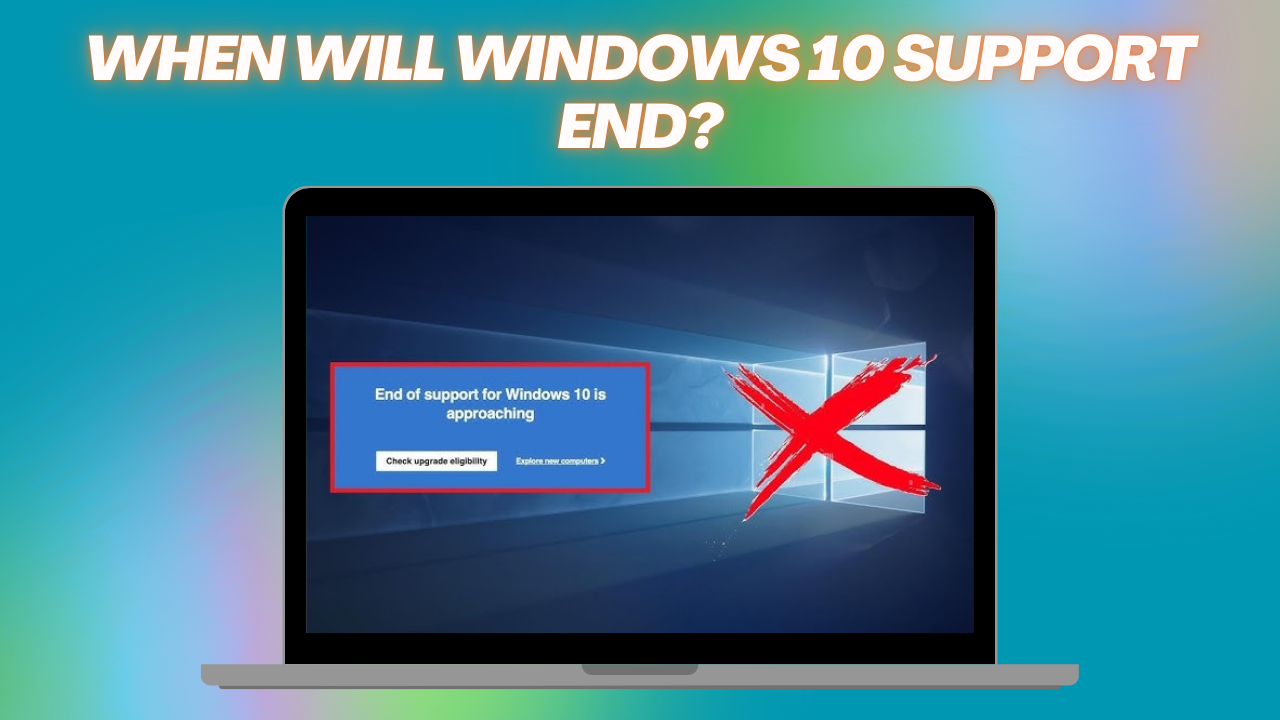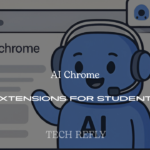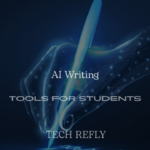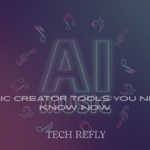When does Windows 10 support end? With 2025 nearing, Techrefly.com explains the critical deadline, risks, and your options to stay secure. Get the must-know details to prepare for the end of Windows 10 support!
Windows 10 Support End Date
Microsoft will stop supporting Windows 10 on October 14, 2025, for all editions (Home, Pro, Enterprise, Education), version 22H2. After this, you’ll lose:
- Security updates to fix vulnerabilities.
- New features or improvements.
- Technical support for issues.
Business-focused Windows 10 Enterprise LTSC (e.g., 2019 LTSC) lasts until January 9, 2029, but this doesn’t apply to most users. Check More Here:- A Best Beginner’s Guide to Windows 11 24H2: Top Features Unveiled
What Happens After Support Ends
Post-October 2025:
- Security Risks: No updates mean your PC is open to malware and hacks.
- App Issues: Apps like Microsoft 365 or Chrome may stop supporting Windows 10, like Windows 7.
- Business Problems: Unsupported software can lead to compliance fines.
- No Updates: Windows 10 works but misses modern security/performance.
Your Options
Here are four ways to stay secure before the deadline:
Upgrade to Windows 11
- Best For: PCs meeting Windows 11 specs.
- Pros: Free, better security (TPM 2.0), new features.
- Cons: Needs 1 GHz 64-bit CPU, 4 GB RAM, 64 GB storage, TPM 2.0.
- How: Check eligibility in Settings > Update & Security > Windows Update or use Microsoft’s PC Health Check.
Buy a New Windows 11 PC
- Best For: Older PCs.
- Pros: Modern hardware, pre-installed Windows 11.
- Cons: Costs $300–$1,000+.
- How: Shop at Dell or HP; confirm TPM 2.0.
Get Extended Security Updates (ESU)
- Best For: Delaying upgrades.
- Pros: Security updates post-2025.
- Cons: $30/year (consumers, 1 year); $61–$427 (businesses, up to 3 years).
- How: Enroll via Microsoft in 2025.
Switch to Linux
- Best For: Budget or tech-savvy users.
- Pros: Free (e.g., Ubuntu), secure, no hardware limits.
- Cons: Learning curve, some apps incompatible.
- How: Install Ubuntu; back up data first.

Options Table
Compare your choices:
| Option | Cost | Security Updates | Best For |
|---|---|---|---|
| Upgrade to Windows 11 | Free (if compatible) | Ongoing | Compatible PCs |
| New Windows 11 PC | $300–$1,000+ | Ongoing | Older PCs |
| ESU | $30 (consumer, 1 yr) | Limited | Temporary Windows 10 users |
| Linux (e.g., Ubuntu) | Free | Ongoing | Budget/tech-savvy users |
Tips to Get Ready
- Use PC Health Check to test Windows 11 compatibility.
- Back up files to OneDrive or external drives.
- Update to Windows 10 22H2 for max support.
- Budget for ESU or a new PC.
- Test Linux via USB before switching.
Support Ends October 2025
Microsoft will halt Windows 10 support on October 14, 2025, for Home, Pro, Enterprise, and Education editions (version 22H2). After this, no security patches, feature updates, or technical help will be available, leaving systems exposed. Specialized business versions (LTSC) may last longer, but most users must prepare now.
Risks of Unsupported Windows 10
Without updates, Windows 10 PCs face malware, hacking, and data breaches, as vulnerabilities go unpatched. Apps like Microsoft 365 may stop working, and businesses could face compliance issues or fines. While your PC will still run, it’ll miss modern security and performance, making it less reliable over time.
Your Options Before the Deadline
You can upgrade to Windows 11 for free if your PC meets requirements (e.g., TPM 2.0, 4 GB RAM), buy a new Windows 11 PC ($300–$1,000+), enroll in Extended Security Updates ($30/year for consumers), or switch to free Linux like Ubuntu. Back up data and check compatibility before deciding.
Conclusion
Windows 10 support ends October 14, 2025. Upgrade to Windows 11, buy a new PC, or try Linux to stay secure.
Frequently Asked Questions (FAQs)
When does Windows 10 support end?
October 14, 2025, for all standard editions.
Will my PC stop working after support ends?
No, but it’ll be vulnerable without security updates.
Is Windows 11 free to upgrade?
Yes, if your PC meets requirements like TPM 2.0.
What’s the ESU program?
It offers security updates post-2025 for a fee ($30/year for consumers).
Can I use Linux instead?
Yes, Ubuntu is a free, secure alternative.