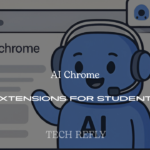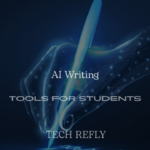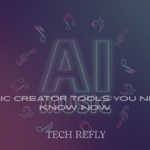Welcome to the age where your laptop doesn’t just work for you it works with you. The Copilot+ PC is here, and it’s not just another sleek machine it’s an AI-powered productivity beast built to change the way you work, play, and learn.
Copilot+ PC Overview
What Is a Copilot+ PC?
A Copilot+ PC is Microsoft’s next-generation Windows 11 laptop designed with artificial intelligence (AI) at its core. Unlike traditional computers, it comes pre-loaded with AI-powered tools that enable on-device processing, intelligent assistance, and context-aware capabilities that transform the way users interact with their PCs.
Why It Matters in 2025
Copilot+ PCs represent a shift in how computing power is utilized. Instead of relying solely on cloud-based AI, these devices offer integrated neural processing units (NPUs) that bring intelligent features directly to the device. This means faster performance, improved privacy, and 24/7 accessibility even without an internet connection.
Who Is It For?
These devices are made for everyone—from casual users and students to professionals, developers, and creatives. Whether you’re writing, designing, analyzing, or just browsing, a Copilot+ PC is built to anticipate and support your needs.
Key Features of Copilot+ PC
Built-In AI Copilot
Every Copilot+ PC comes with a built-in AI assistant that is context-aware and helps users accomplish tasks faster. Whether you’re composing emails, generating images, or scheduling meetings, Copilot responds in real time with intelligent suggestions.
NPU-Accelerated Performance
Copilot+ PCs are powered by advanced NPUs that allow for 40+ trillion operations per second. This means it can handle complex AI computations, like real-time language translation and video editing, locally and instantly.
Recall Functionality
Recall is a unique feature exclusive to Copilot+ PCs. It allows users to visually search through everything they’ve done on their PC—every app, website, or file—with natural language. It’s like having photographic memory for your device.
Enhanced Battery Life
AI-powered efficiency extends to the battery. These PCs dynamically optimize performance and energy consumption, giving you up to 20+ hours of video playback on a single charge.
Live Captions and Translations
With real-time captioning and translation for audio across any app, Copilot+ PCs are perfect for accessibility, language learning, and global communication.
Copilot+ PC vs Traditional PCs
Performance Comparison
While traditional PCs rely heavily on CPU and GPU power, Copilot+ PCs introduce a third player: the NPU. This AI chip offloads specific tasks, making everyday actions faster, smarter, and more responsive.
User Experience
Traditional PCs may lag behind when it comes to intuitive AI interactions. Copilot+ PCs adapt to your working style, offer personalized assistance, and eliminate repetitive manual steps.
Offline Capabilities
Most AI features on traditional PCs require an internet connection. Copilot+ PCs bring on-device AI processing, enabling smarter functionality even when you’re completely offline.
Security Enhancements
With AI running locally, there’s less need to transmit sensitive data over the cloud. This reduces risk and makes the Copilot+ PC a more secure platform for both personal and business use.
Copilot+ PC for Everyday Users
Smarter Search and Recall
Forget where you saved that file? Just describe what it was about. The Recall feature lets you search your digital history like flipping through pages of memory.
Natural Conversations With Your PC
Instead of typing commands, users can talk or type in natural language. Ask your PC to summarize a document or schedule a task—it just does it, no technical jargon needed.
Creative Tools and Fun Features
For students and hobbyists, Copilot+ PCs offer built-in generative tools to create music, art, and stories. It’s like having a creative companion ready to collaborate 24/7.
Better Multitasking
With AI managing background tasks, organizing windows, and suggesting app groupings, users can jump between work, play, and study effortlessly.

Copilot+ PC for Business and Productivity
Meeting Summaries and Smart Notes
Copilot+ PCs automatically summarize meeting recordings, generate action items, and integrate insights directly into Microsoft Teams, Outlook, and other apps.
Faster Workflows With Copilot in Microsoft 365
Inside apps like Word, Excel, and PowerPoint, Copilot acts as an intelligent assistant—drafting reports, analyzing data, and designing presentations with just a prompt.
Enterprise-Grade Security
These PCs are built with Microsoft Pluton security, on-device encryption, and AI-enhanced threat detection. They’re ideal for environments where privacy and protection are paramount.
Collaboration Without Boundaries
With real-time transcription and translation, team members across countries and languages can collaborate seamlessly. This opens new global opportunities for remote teams.
Efficiency Gains and Cost Savings
By automating routine tasks and improving productivity, companies can reduce time waste and boost ROI. The Copilot+ PC becomes more than a device—it’s a business partner.
Copilot+ PC in Creative Workflows
How Copilot+ PC Enhances the Creative Process
The Copilot+ PC is a game-changer for artists, designers, video editors, and other creative professionals. With built-in AI capabilities, it automates tedious tasks, helps brainstorm ideas, and enhances your creative flow. Whether you’re designing a logo in Adobe Illustrator or color-grading a film in DaVinci Resolve, the AI assistant can offer real-time suggestions, optimize workflows, and reduce manual workload.
AI-Driven Design Assistance
The integrated Copilot system can help with layout decisions, font pairing, and even color suggestions. Designers no longer have to switch between inspiration boards and design tools—the Copilot+ PC makes it seamless by suggesting tweaks directly within your software environment.
Real-Time Content Generation
Writers, content creators, and marketers benefit from the AI’s ability to draft text, generate taglines, or brainstorm blog ideas in real time. This saves hours of ideation and lets creators focus on refining the tone and style instead of starting from scratch.
Media Editing Powered by AI
Video editors can use Copilot+ PC’s AI features to auto-cut scenes, remove background noise, sync audio, and enhance visual clarity. Photographers get smart retouching and editing suggestions based on image context—no more tedious manual edits.
AI Capabilities in Copilot+ PC
Natural Language Processing and Commands
The most powerful AI feature in Copilot+ PC is its natural language interface. You can talk or type to ask the system to perform tasks, from drafting emails to creating charts or finding files. It’s like having an intelligent assistant at your fingertips, capable of understanding context and tone.
Contextual Awareness for Smarter Responses
Unlike traditional voice assistants, the AI in Copilot+ PC understands the full context of what you’re working on. If you’re preparing a presentation, it might suggest images, charts, or even formatting tweaks based on your topic and past projects.
Machine Learning That Adapts to You
The Copilot+ PC learns how you work over time. It starts recognizing your habits—what apps you use, how you organize your files, what kind of grammar you prefer in emails—and begins to anticipate your needs proactively.
Multimodal Input Support
AI in the Copilot+ PC isn’t just text-based. It supports voice, handwriting, and even visual recognition. You can upload a screenshot, and Copilot can describe, analyze, or even translate its contents based on your needs.
Security Features in Copilot+ PC
Advanced Identity Protection
With biometric authentication, facial recognition, and multi-factor login options, Copilot+ PCs are built to keep your identity safe. The AI also monitors for unusual login attempts and can flag suspicious activity in real time.
AI-Powered Threat Detection
Copilot+ PC features AI-driven threat detection that continuously scans your system for malware, phishing attempts, or ransomware behavior. It learns from millions of data points and adapts to new threats faster than traditional antivirus solutions.
Secure Collaboration Tools
When you share documents or collaborate with others, Copilot ensures secure access. It can limit file permissions based on content sensitivity, suggest encryption for sensitive data, and alert you if someone outside your organization tries to gain access.
Data Privacy Controls with AI Monitoring
You have full control over what data the AI uses and stores. The system provides regular privacy reports and allows you to customize what the AI can access. It also warns you if your data is being used in ways that don’t align with your preferences.
Copilot+ PC and Microsoft 365 Integration
Smart Email Drafting in Outlook
Copilot+ PC integrates deeply with Outlook, helping you write professional emails faster. Just type a quick prompt like “respond to this with a thank you and meeting request,” and the AI will draft a polished message instantly.
Dynamic Data Analysis in Excel
In Excel, Copilot can turn raw data into insightful charts and summaries. Ask questions like “what were the top-selling products last quarter?” and it will analyze your data and return answers without requiring formulas.
Instant Document Summaries in Word
If you’re working with long reports, Copilot can summarize documents into key points or executive summaries. You can also request it to rewrite, adjust tone, or expand specific sections—all within Word.
Slide Creation in PowerPoint Made Easy
Copilot can create slideshows from a simple outline. You provide bullet points, and it designs visually appealing slides with relevant images, layouts, and transitions. It also recommends data visualizations based on embedded charts or tables.
Copilot+ PC and Windows 11 Experience
Unified Copilot Access Across the OS
In Windows 11, Copilot is not just an app—it’s embedded into the system. You can access it from the taskbar, File Explorer, or even inside settings. This tight integration means help is always one click or voice command away.
Enhanced Multitasking with Snap and Copilot
Windows 11’s Snap Layouts become even more powerful when paired with Copilot. The AI can suggest how to arrange your open apps based on your activity. For instance, if you’re researching and writing, it might place your browser and Word side by side.
AI-Enhanced File Search
Searching in Windows 11 now goes beyond file names. You can ask Copilot things like “show me the presentation I worked on last Tuesday about sales” and it will return the correct file, thanks to contextual search based on file content and history.
Seamless Updates and Troubleshooting
The AI can also guide you through updates, troubleshoot system errors, and even perform maintenance tasks. Just tell Copilot “fix slow performance” or “check for driver updates,” and it will handle the rest with minimal input from you.
Hardware Requirements for Copilot+ PC
Minimum Specifications for Smooth Performance
To run a Copilot+ PC effectively, Microsoft and its partners have outlined a clear set of minimum hardware specifications. These include:
- A Qualcomm Snapdragon X Series processor with built-in AI acceleration
- At least 16GB of RAM for optimal multitasking and performance
- A minimum of 256GB SSD storage for fast boot times and file access
- Neural Processing Unit (NPU) capable of delivering 40+ TOPS (trillions of operations per second)
- Full HD+ display for vibrant visuals and better UI interactions
- Wi-Fi 6E support for faster and more reliable internet connectivity
Why the NPU Matters in Copilot+ PCs
The NPU is the real star of the Copilot+ PC. Unlike traditional processors that focus on CPU and GPU tasks, the NPU handles artificial intelligence workloads locally on the device. This means real-time AI processing can happen without needing to offload tasks to the cloud, making things faster and more secure.
Power Efficiency and Battery Expectations
Thanks to the ARM-based architecture in many Copilot+ PCs, battery efficiency is significantly improved. Users can expect longer battery life—often up to 20 hours—on a single charge even while running complex tasks like live transcription, AI image editing, and real-time meeting summarization.
Compatibility with Existing Software
Seamless Windows Compatibility
Copilot+ PCs are designed to run Windows 11, meaning they retain compatibility with a wide range of legacy and modern Windows apps. Traditional software like Microsoft Word, Excel, and Adobe Photoshop runs just as smoothly as newer AI-integrated tools.
ARM-Optimized and Emulated Apps
Apps optimized for ARM architecture run natively on Copilot+ PCs, delivering smooth and fast performance. For apps that haven’t been recompiled for ARM yet, Microsoft’s built-in emulation technology allows them to run without any noticeable performance lag, keeping your workflow uninterrupted.
Edge, Chrome, and Browsers Support
Popular web browsers like Microsoft Edge and Google Chrome work effortlessly on Copilot+ PCs, including support for browser extensions, developer tools, and cloud-based productivity suites.
Gaming and Graphics Apps Compatibility
While heavy-duty gaming isn’t the primary goal of Copilot+ PCs, many casual and cloud-based games function well. Graphic design tools, including Canva, Figma, and even portions of Adobe Creative Cloud, are increasingly compatible with ARM systems, and many now benefit from AI enhancements on-device.
Cloud Integration in Copilot+ PC
Built for the Microsoft Cloud Ecosystem
Copilot+ PCs thrive in the Microsoft ecosystem, tightly integrated with OneDrive, SharePoint, and Microsoft 365. Files and settings are automatically backed up and synced across devices, making transitions between systems seamless.
Real-Time Sync and Storage Optimization
Thanks to cloud integration, users no longer need to worry about losing documents or manually saving files. Autosave and real-time collaboration are built-in, particularly useful in apps like Word, PowerPoint, and Teams. Cloud storage also helps manage local space more effectively by syncing frequently used files and storing others on demand.
AI Models That Use Hybrid Cloud Processing
Although Copilot+ PCs can run AI models locally thanks to the onboard NPU, they also work in hybrid mode—utilizing cloud resources when needed for more complex tasks. This results in faster processing without overwhelming the local machine, making it ideal for things like generating summaries, creative writing, and even coding suggestions.
Voice and Natural Language Features
Conversational Commands and Queries
Copilot+ PCs come with deeply integrated natural language processing, allowing users to interact with their device in a conversational way. You can simply say things like write a professional email or summarize my notes from yesterday and the system will deliver results quickly.
Dictation and Voice Control
Voice typing is more accurate and responsive, with dictation tools powered by on-device AI. This not only reduces latency but also increases privacy, as voice inputs are processed locally instead of being sent to cloud servers.
Accessibility Through Voice Interaction
For users with disabilities or anyone who prefers hands-free operation, voice commands now control a wide array of functions—from opening apps and adjusting settings to editing documents and navigating the web.
Multilingual and Context-Aware Understanding
Copilot+ PCs support multiple languages and can interpret context in conversations. If you ask what’s on my schedule after lunch or remind me to send the report when I get to the office the system understands and responds intelligently based on calendar data and location awareness.
How Copilot+ PC Improves Multitasking
AI-Assisted App Switching and Task Management
Multitasking on a Copilot+ PC is more fluid and intuitive than ever before. AI helps manage your windows and prioritize active apps based on your behavior, automatically suggesting what to focus on next or what you might want to open again.
Recall Feature for Timeline-Based Work
The Recall feature is a new innovation exclusive to Copilot+ PCs. It creates a searchable visual timeline of everything you’ve done on your PC—browsed websites, opened files, joined meetings—so you can scroll back and find anything you were working on, exactly as you left it.
Live Captions and Real-Time Meeting Summaries
When you’re attending multiple meetings or jumping between projects, features like Live Captions and Meeting Summaries ensure you don’t miss a thing. These tools offer real-time transcripts and AI-generated summaries that can be reviewed later.
Snap Layouts and Dynamic Desktop Management
Copilot+ PCs elevate Windows Snap Layouts by adding predictive positioning. The system learns your preferred app arrangements and suggests layouts based on task type—whether you’re writing, designing, or collaborating in a video call.
Reduced Lag and Background Resource Allocation
AI continuously optimizes system performance, allocating CPU, GPU, and NPU power based on what tasks you’re running. This means background processes like syncing, indexing, or antivirus scans won’t interfere with your primary tasks.
User Interface Enhancements in Copilot+ PC
A More Intuitive Design Language
The Copilot+ PC reimagines the way users interact with their computers by integrating a cleaner, more intuitive user interface. The design prioritizes ease of access and fluid navigation, blending minimalism with intelligent AI assistance. Everything from the taskbar to the notification center has been revamped to feel more fluid and responsive.
AI-Powered Personalization
Through AI learning, the user interface adapts to individual user habits. If you often open Excel after checking emails, the system will start preloading or suggesting that pattern. Menus, shortcuts, and even color schemes can be dynamically tailored, creating a truly personal experience.
Enhanced Search and Navigation
The integrated search bar powered by Copilot AI is not just for file names anymore. You can type in what you need to do, and it will bring up actions, apps, or even tutorials. For example, typing “resize images for Instagram” may open a relevant app and suggest formatting options.
Smart Multitasking Layouts
Snap layouts and virtual desktops are now AI-assisted, allowing the Copilot+ PC to suggest window arrangements based on your task. Whether you’re writing, designing, or attending a meeting, it intelligently recommends the best screen layout.
Accessibility Features in Copilot+ PC
AI-Assisted Voice Control
Voice accessibility is drastically improved with the integration of natural language AI. Users can issue complex commands like “Open my last Word document and summarize the third page” without needing to memorize specific phrases. It works right out of the box with minimal setup.
Live Captions and Translations
Copilot+ PC introduces live captioning and real-time translation for all media. Whether you’re on a video call or watching a YouTube video, captions appear instantly, and spoken content can be translated into multiple languages on-screen.
Improved Screen Readers
The updated screen reader tool works in tandem with AI to understand context better. It doesn’t just read what’s visible; it can summarize content, skip irrelevant sections, and adjust reading speed based on user preference.
Adaptive Text and UI Scaling
For those with visual impairments, the Copilot+ PC provides intelligent text resizing, color adjustments, and contrast enhancements based on eye tracking and user feedback. It ensures optimal visibility for users of all abilities.
Gaming on Copilot+ PC
AI-Enhanced Graphics and Performance
Gamers benefit from AI-powered performance tuning. Copilot+ PCs can dynamically adjust GPU and CPU loads, reduce background noise, and boost frame rates in real time. It also suggests graphic settings tailored to your hardware for each game.
Real-Time Strategy Assistance
AI can offer non-invasive gameplay tips, such as strategy suggestions, weapon selection advice, or even map guidance—all optional and delivered via a subtle overlay. It’s like having a coach without the interruption.
Integrated Game Streaming Tools
With built-in game capture, streaming overlays, and AI-generated captions, Copilot+ PC is a dream for content creators. You no longer need third-party apps—everything is streamlined for Twitch or YouTube Live out of the box.
Smart Background Task Management
While gaming, the system ensures no unnecessary background processes eat up resources. AI detects when a game is running and prioritizes it over updates, antivirus scans, or syncing tasks.
Future of AI-Driven Personal Computing
From Reactive to Proactive Systems
Copilot+ PC represents the beginning of a future where computers don’t just respond—they anticipate. Imagine sitting down and your PC has already opened your task list, calendar, and notes based on the time and your routine.
Context-Aware Automation
Your PC will know you’re in a meeting by detecting ambient sound or calendar entries. It could auto-set your Do Not Disturb status, dim lights if synced with smart devices, and transcribe the meeting in real time.
Smarter Integration with Ecosystems
Copilot+ PCs are designed to work seamlessly with smart home systems, mobile phones, and cloud services. Whether you’re transferring files, adjusting your thermostat, or replying to messages, the AI bridges platforms effortlessly.
Ethical AI and User Control
The future also emphasizes transparency and control. Microsoft’s implementation of Copilot ensures you can review what the AI has learned, reset preferences, and restrict data usage, maintaining your privacy and trust.
Should You Upgrade to a Copilot+ PC?
Benefits for Everyday Users
If you use your PC for browsing, emails, video calls, and light work, Copilot+ will make everything faster and more intelligent. Features like smart summarization, contextual suggestions, and voice commands are game changers for casual users.
A Must for Power Users and Professionals
For content creators, developers, analysts, and remote workers, the jump is significant. You’ll spend less time searching, navigating, and optimizing, and more time actually working thanks to the AI’s automation and predictive capabilities.
Compatibility Considerations
Before upgrading, check if your essential apps and workflows are fully compatible. While Microsoft has worked hard to ensure backward compatibility, high-end or industry-specific tools may need updates to take advantage of all features.
Cost vs Value
]While Copilot+ PCs may have a premium price tag, the time saved and efficiency gained can quickly offset the investment. Consider it an investment in productivity and future-proofing your digital lifestyle.
Final Verdict
If you want a laptop that doesn’t just compute—but thinks, learns, and helps—you’re ready for the Copilot+ PC era.
Conclusion
The Copilot+ PC marks the dawn of a new computing era—where intelligence, speed, and simplicity meet in one device. Whether you’re a power user, casual browser, or future-forward student, this laptop redefines what it means to be smart. It’s not just a PC—it’s your digital partner.
FAQs
Q1: What is the Copilot+ PC?
A Copilot+ PC is a next-gen Windows laptop with built-in AI features powered by Microsoft Copilot and Snapdragon chips.
Q2: Can I use Copilot+ PC without the internet?
Yes! Many AI tools like translation, captioning, and Recall work entirely offline.
Q3: Is the Copilot+ PC good for students?
Absolutely. Features like summarization, smart notes, and organization make it a dream machine for learning.
Q4: Will older Windows apps work on Copilot+ PC?
Most apps are supported, but some older programs might need updates due to ARM-based hardware.
Q5: Which brands are making Copilot+ PCs?
Big names like Dell, HP, Lenovo, and Asus already have Copilot+ PCs in development or available for pre-order.